Description
YITH WooCommerce Deposits and Down Payments Premium
Allow your customers to leave a deposit for your products and services and pay the remaining balance later
Leaving a deposit to reserve a product and paying the balance later: it happened to all of us at least once, didn’t it? It’s a simple process: the customers spot a product on your e-commerce and want to reserve it ’cause they do not want to miss out on the offer, or they want to make sure you’ll keep it available for them, but they can’t pay the whole amount at that moment.
It might concern the latest iPhone model that’s not available on the market yet, the perfect gift for a friend who will celebrate her birthday next month, or an artist’s painting with a 50% discount: regardless of the product, if the customer cannot pay for the whole amount right away, there is no other choice than postponing the purchase or giving it up.
As a consequence, you lose sales and potential customers. Unless you decide to offer users the possibility to reserve products and services through a deposit and pay the remaining balance at a later time.
The plugin YITH WooCommerce Deposits / Down Payments can make the difference in your e-commerce, especially if you sell medium to high-price products and want to make them affordable to a wider range of users: the higher the product prices are, the easier it is to lose all of those customers that cannot pay for the total amount at once.
Are you using our YITH Booking & Appointment plugin? Thanks to the dedicated integration, you can allow your customers to leave a deposit for the booking (of an apartment, trip, legal advice, etc.) and choose when they have to pay for the balance (e.g. three days before the booking start date).
Enable the deposit option on all of your products or only on specific items
You can enable the deposit feature on the entire shop by using the global options or allow the deposit to be paid only for specific products or categories. You can also set ad hoc options for product variations.
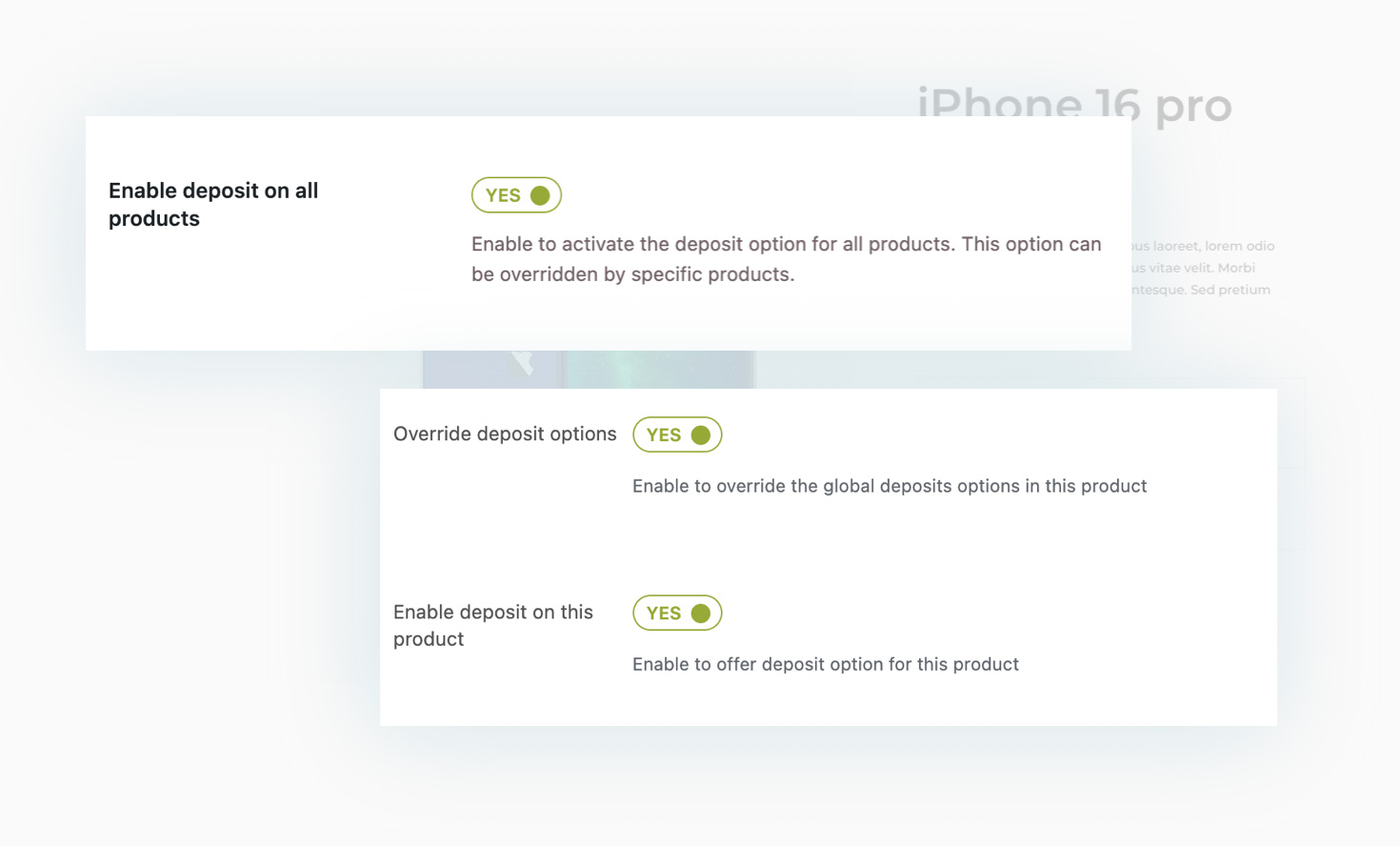
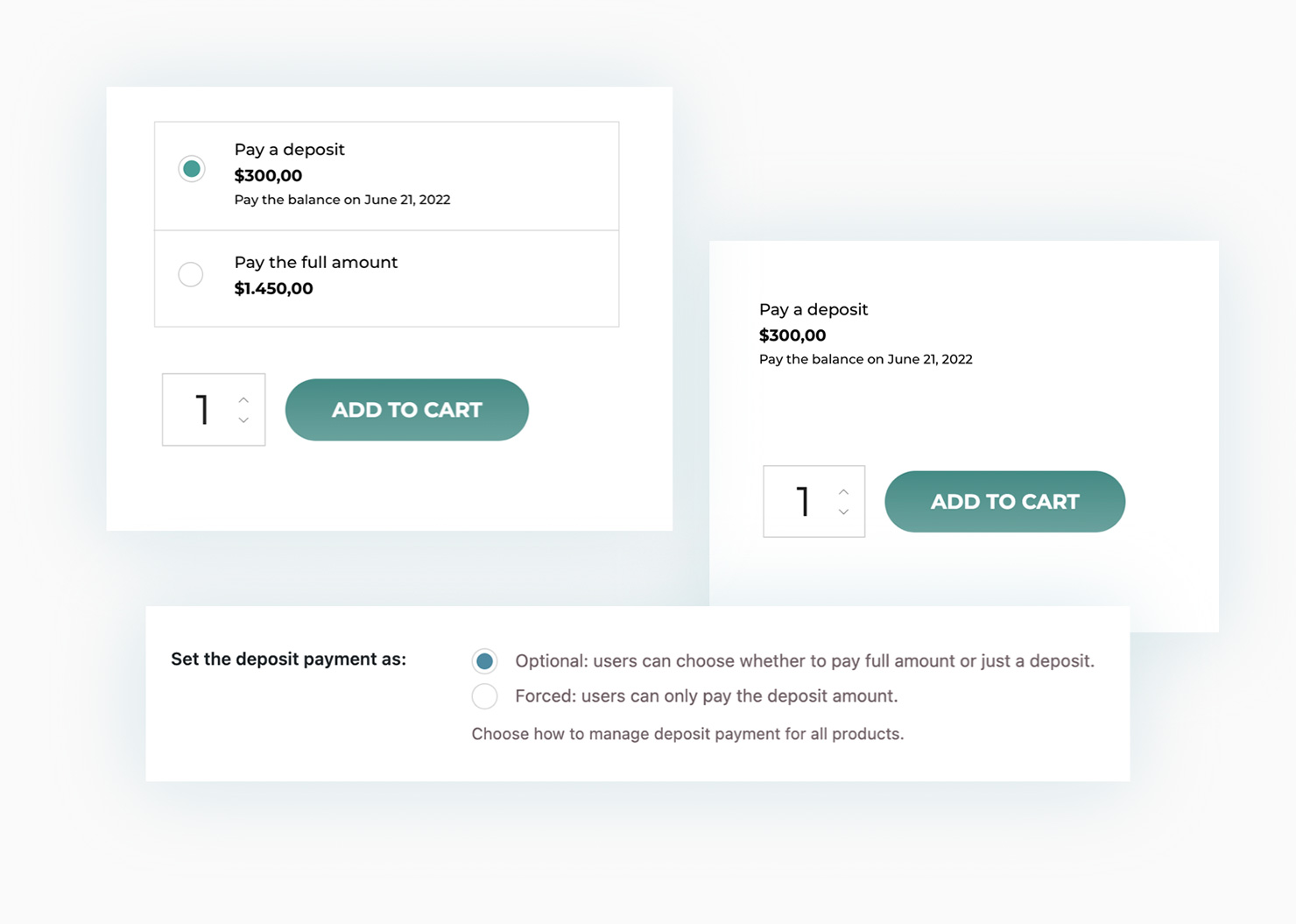
Choose whether to set the deposit as required or optional
Allow your customers to choose whether to pay for the whole amount or just the deposit first, or make the deposit mandatory on your products.
Set the deposit amount
Set the amount to ask for the deposit: you can choose from a fixed amount (e.g. $50) or percentage value (e.g. 20% of the product price).
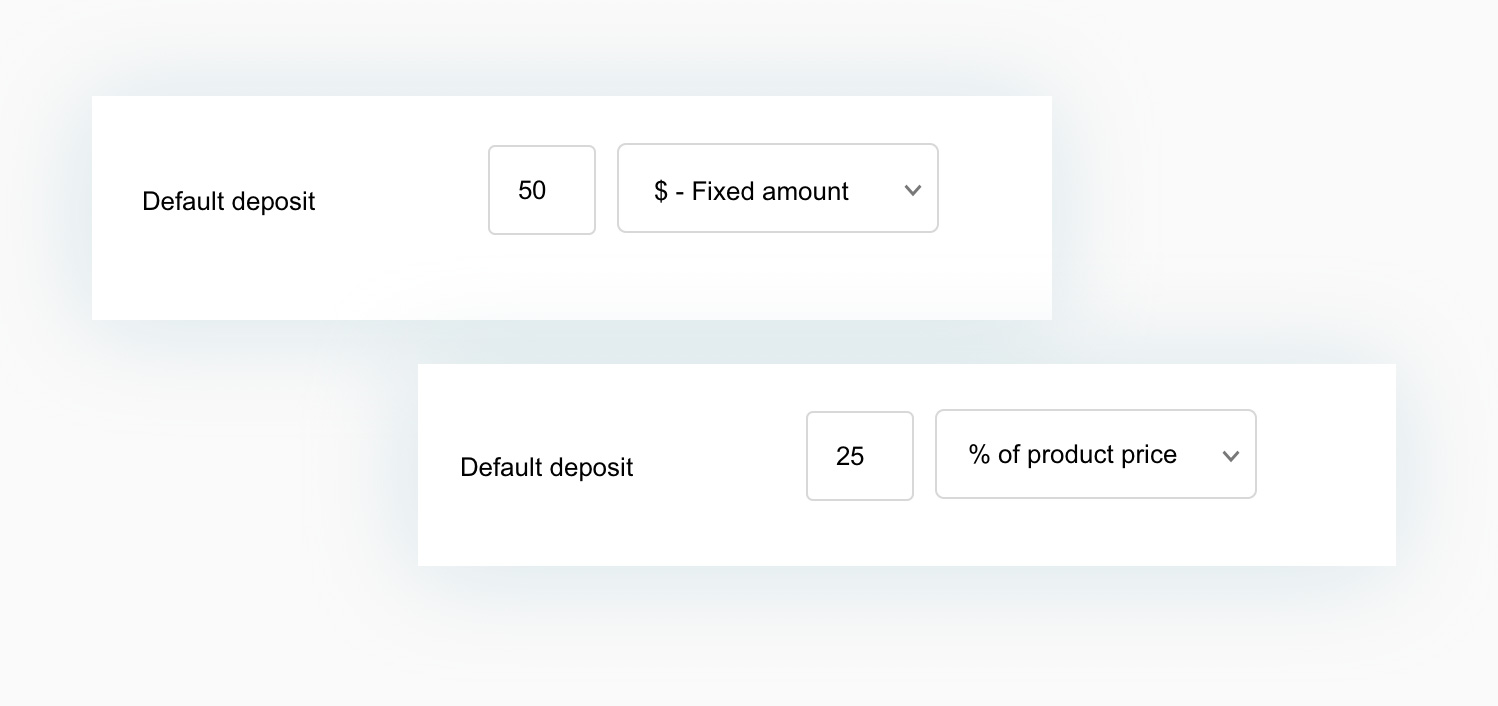
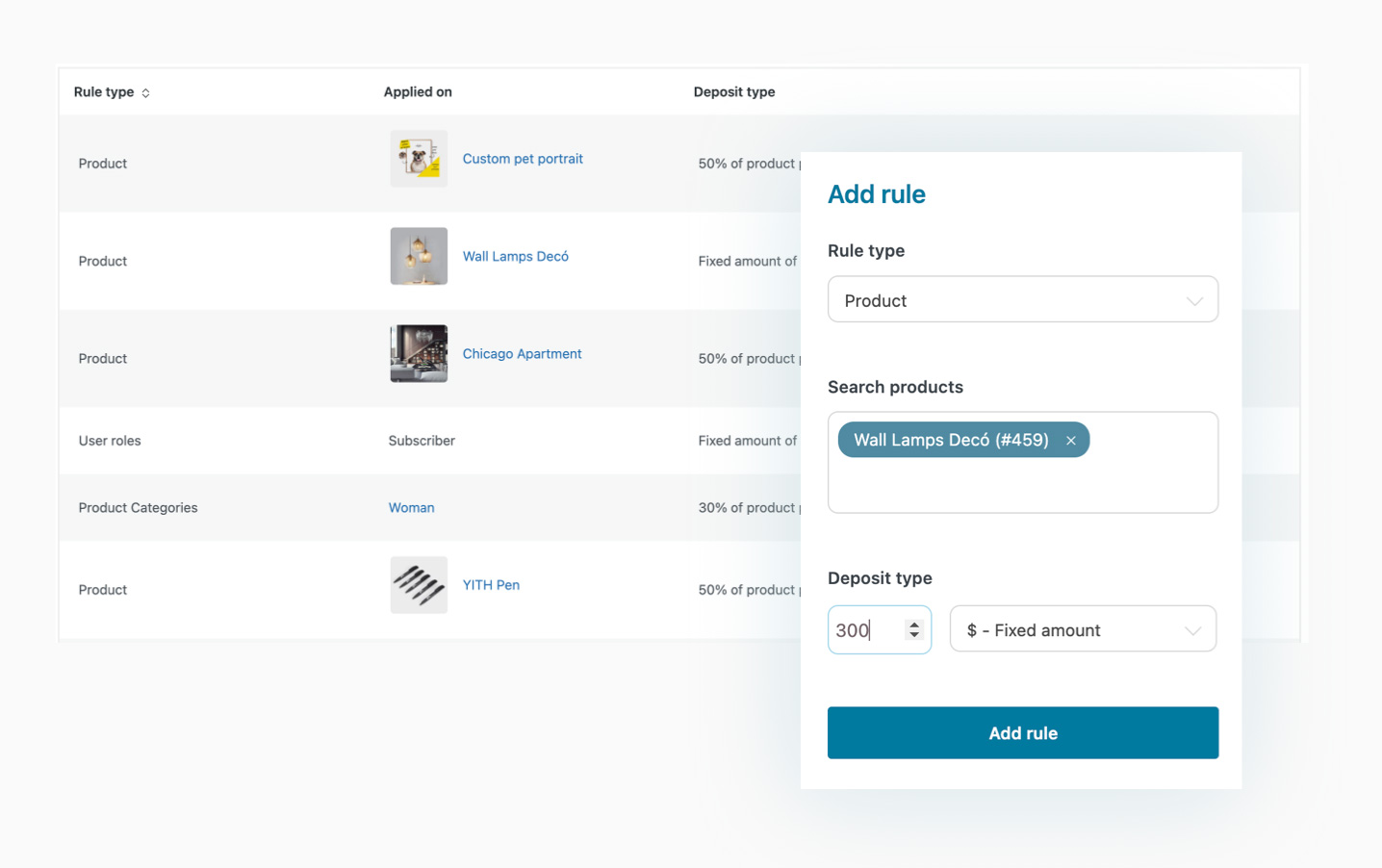
Create rules to define different deposit values for specific products or categories
Override the global amount by creating advanced rules and setting different values for specific products or categories. For example, you can request the payment of a $10 deposit on cheap products and a $100 deposit on more expensive products.
Choose how to manage the balance orders
Choose if your customers will have to pay for the balance on your online shop (to automatically generate the order) or prevent WooCommerce orders from being created to manually manage the payments outside the e-commerce (for example, by letting your customers pay cash in a physical store).
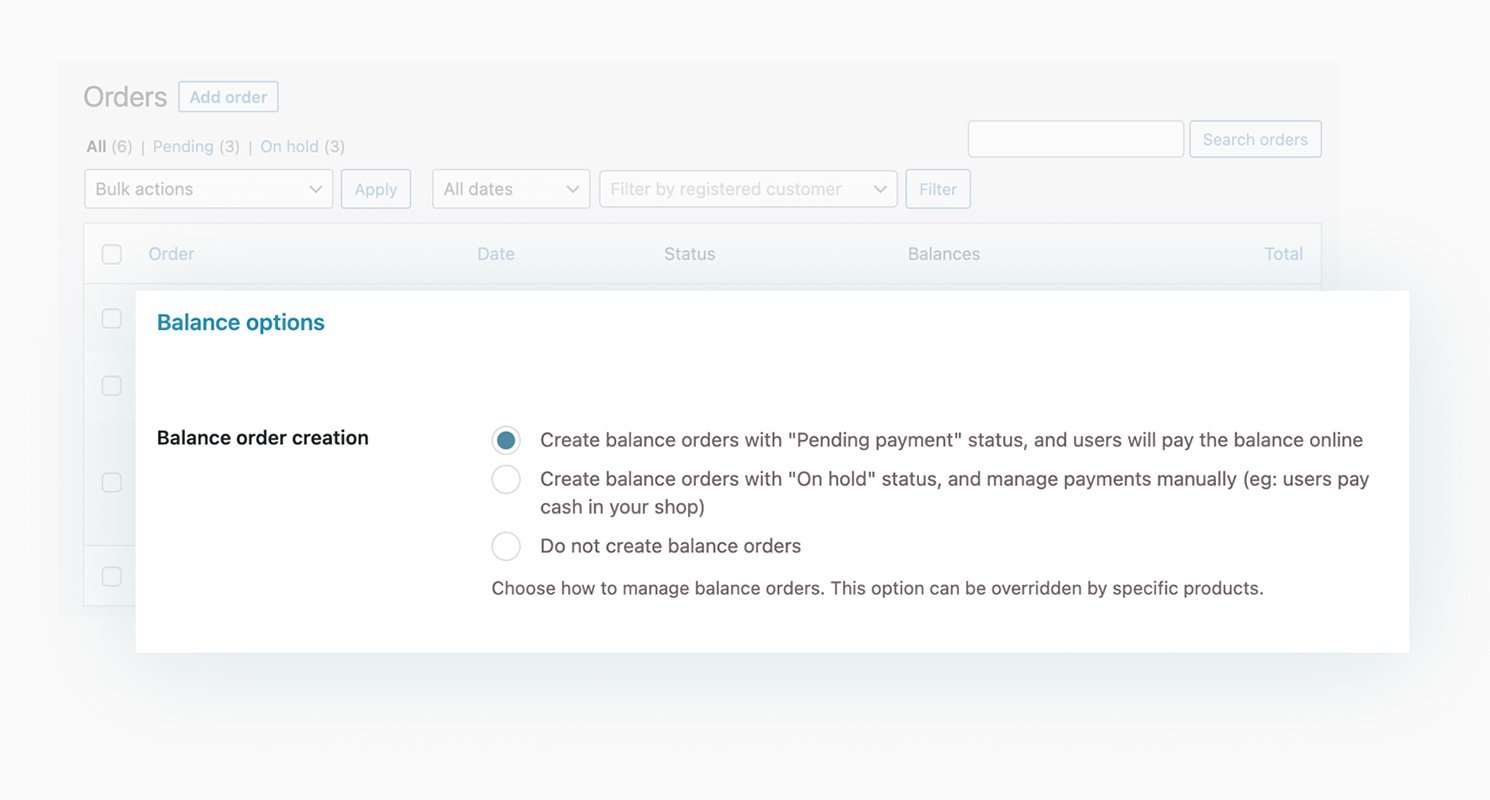
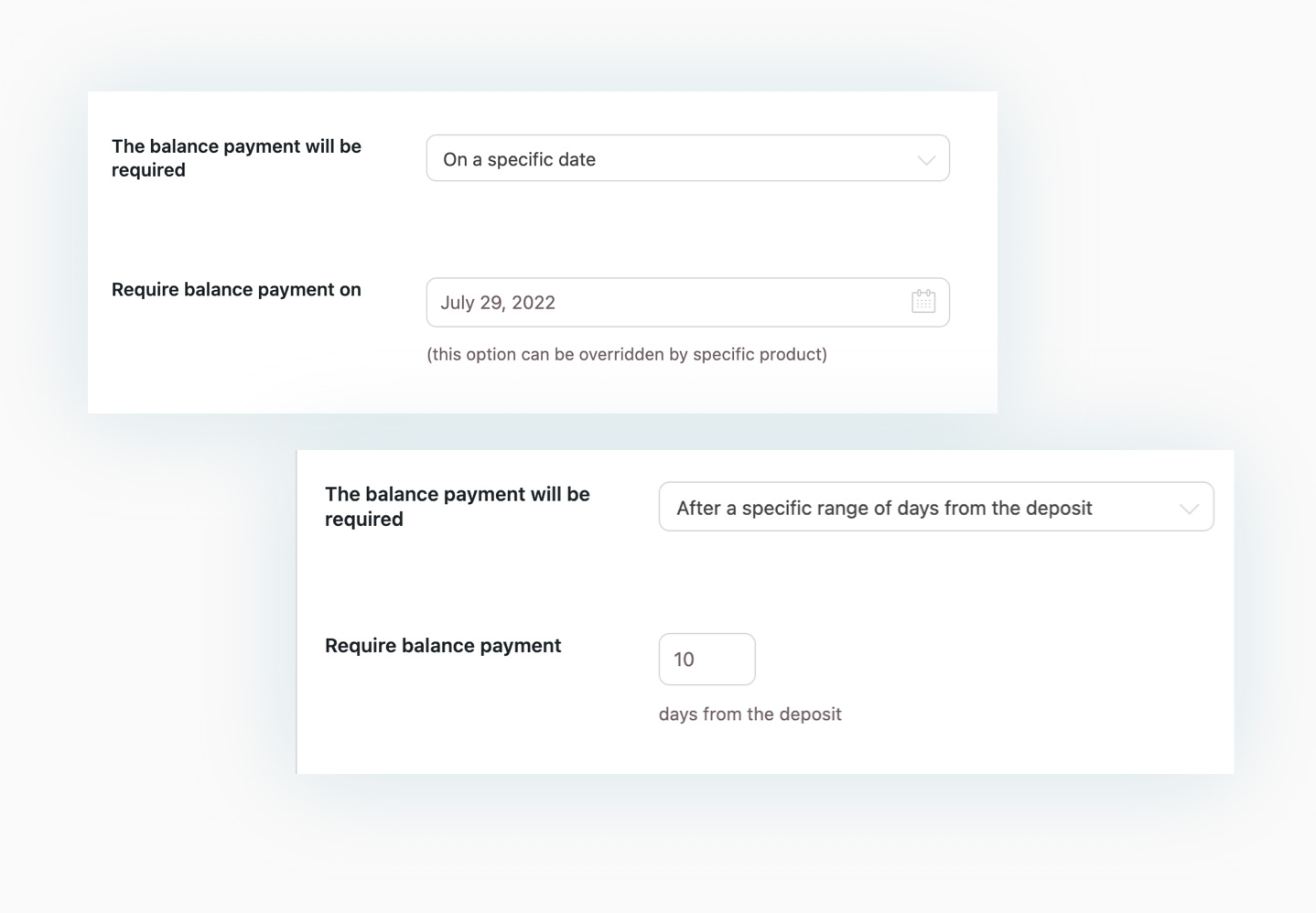
Choose if and when the balance order has to be paid for
If you want the balance order to be paid online and through WooCommerce, you can decide when the payment has to be made. You can set a specific date by selecting it from the calendar (e.g. the balance order has to be paid by December 10th) or set a time range from the moment the deposit is paid for (e.g. the balance order has to be paid within the 90 days following the product reservation).
New
Integration with YITH Stripe: automatically charge the customer’s credit card for the balance order
Use the plugin in combination with our YITH WooCommerce Stripe plugin to automatically charge the balance amount to the same credit card used by the customer to pay for the deposit. This feature allows you to lower the number of unpaid orders and simplify the purchase process.
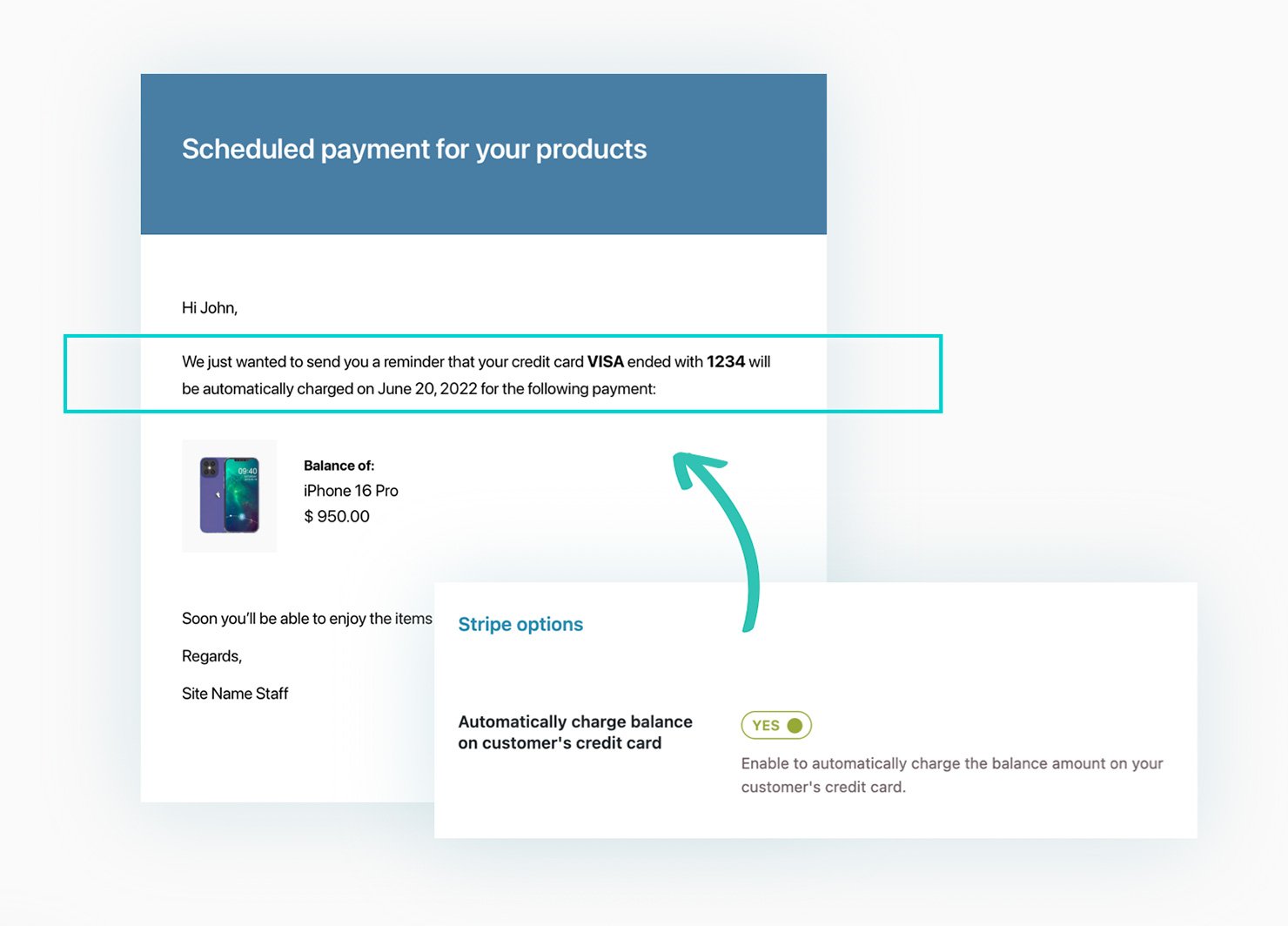
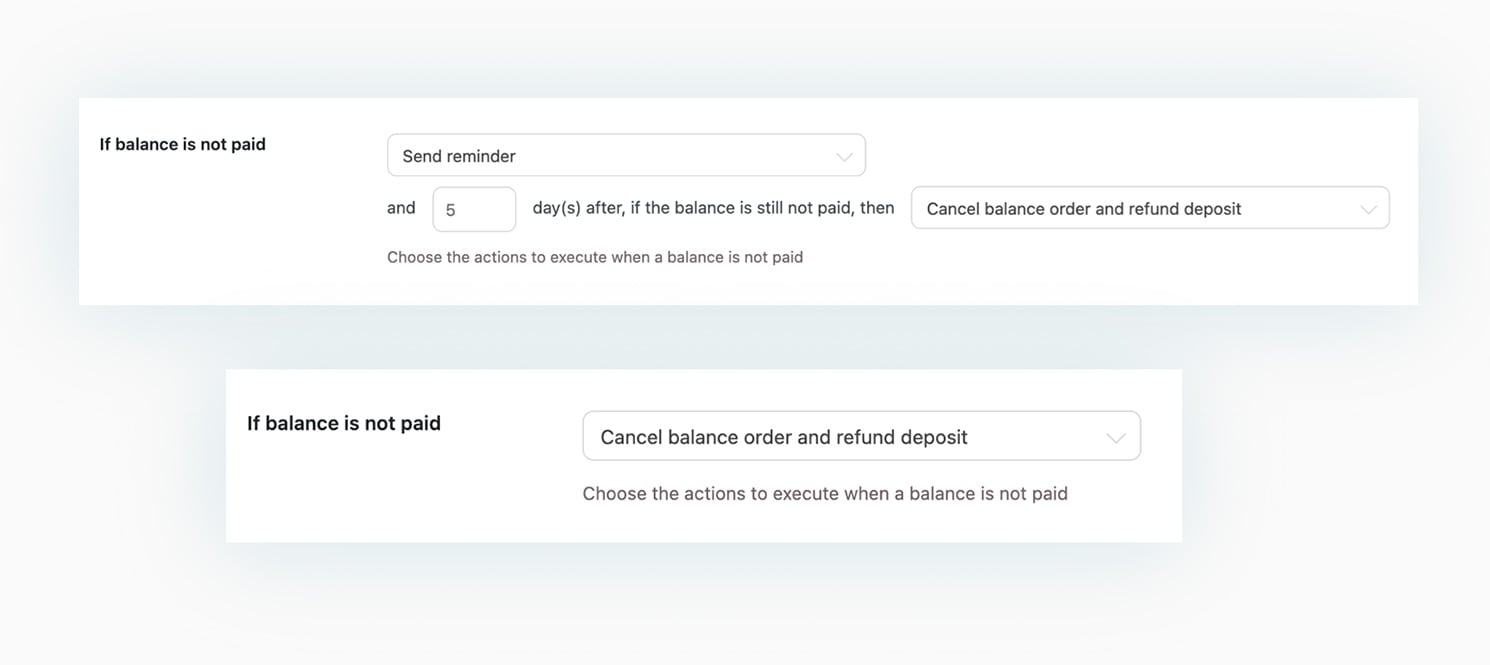
Choose the action to apply if the balance order is not paid for
Do you request customers to pay for the balance order but this doesn’t happen? You can choose to send a reminder, automatically refund the deposit or cancel the order without processing a refund.
New
Integration with YITH Booking & Appointment: allow your customers to pay a deposit for their bookings
If you are using our YITH Booking & Appointment plugin to offer customers the possibility to book products and services, you can integrate YITH Deposits / Down Payments with it and let them leave a deposit for their bookings and pay the balance at a later time, before the booking start date (e.g. a week or three days before, on the same day, etc.).
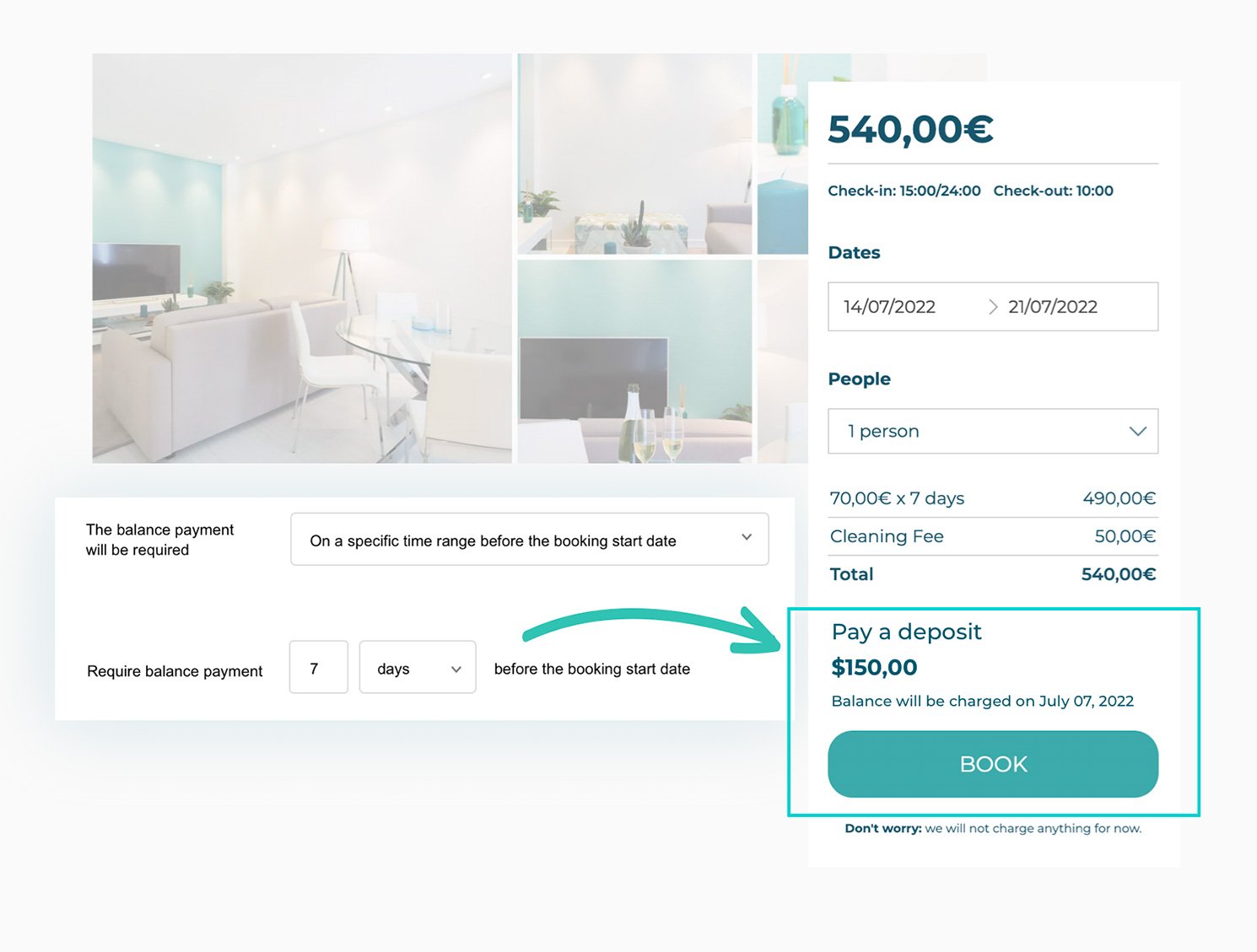





There are no reviews yet.