Description
Gravity Forms Survey
Survey
With the Gravity Forms Survey Add-On you can easily interact with your users, enabling you to both collect and analyze data from your target audience. Market research, customer satisfaction, employee surveys, and much more – it’s all possible!

Create Custom Surveys
Want to know how your clients feel about your service, whether your employees like their jobs, or what your subscribers think of your membership site? Creating surveys with Gravity Forms is just as fast and pain-free as creating any other kind of form.
Types of surveys you can create with the Gravity Forms Survey Add-On include…
- Product or Service Feedback Survey – Give your customers a voice and gain insight into how they use and what they think about your products or services.
- Onboarding Survey – Find out about your new customers’ levels of expertise so you can tailor the onboarding process to suit their individual skillsets.
- Churn Survey – Find out why your customers are leaving and identify key areas for improvement to help boost retention.
- Market Research – Try out new ideas, find out more about potential customers, or get a feel for what your competitors are doing.
- Employee Engagement or Satisfaction Survey – Measure employee engagement or satisfaction to help ensure your employees remain happy and productive.
Survey Field Types
The Gravity Forms Survey Add-On makes it quick and easy to create a survey. Once you’ve installed the add-on, you will find a Survey field in the form editor – within this Survey field, there are eight Survey field types from which you can create your questions.
Survey field types include…
- Likert Scale – User can choose an answer from a scale of options.
- Rank – Users can drag and drop options to rank them in their preferred order.
- Rating – Users can select a star rating.
- Checkboxes – Users can pick multiple options.
- Dropdown – Users can select from a number of dropdown options.
- Paragraph Text – Users can input multiple lines of text.
All survey field types are fully customizable, enabling you to create custom surveys to your exact requirements.
Survey Results
View aggregate survey results from your WordPress form submissions and filter the data to suit your needs. Gravity Forms breaks down the results for you, providing clear insight into how your users have responded to each question.
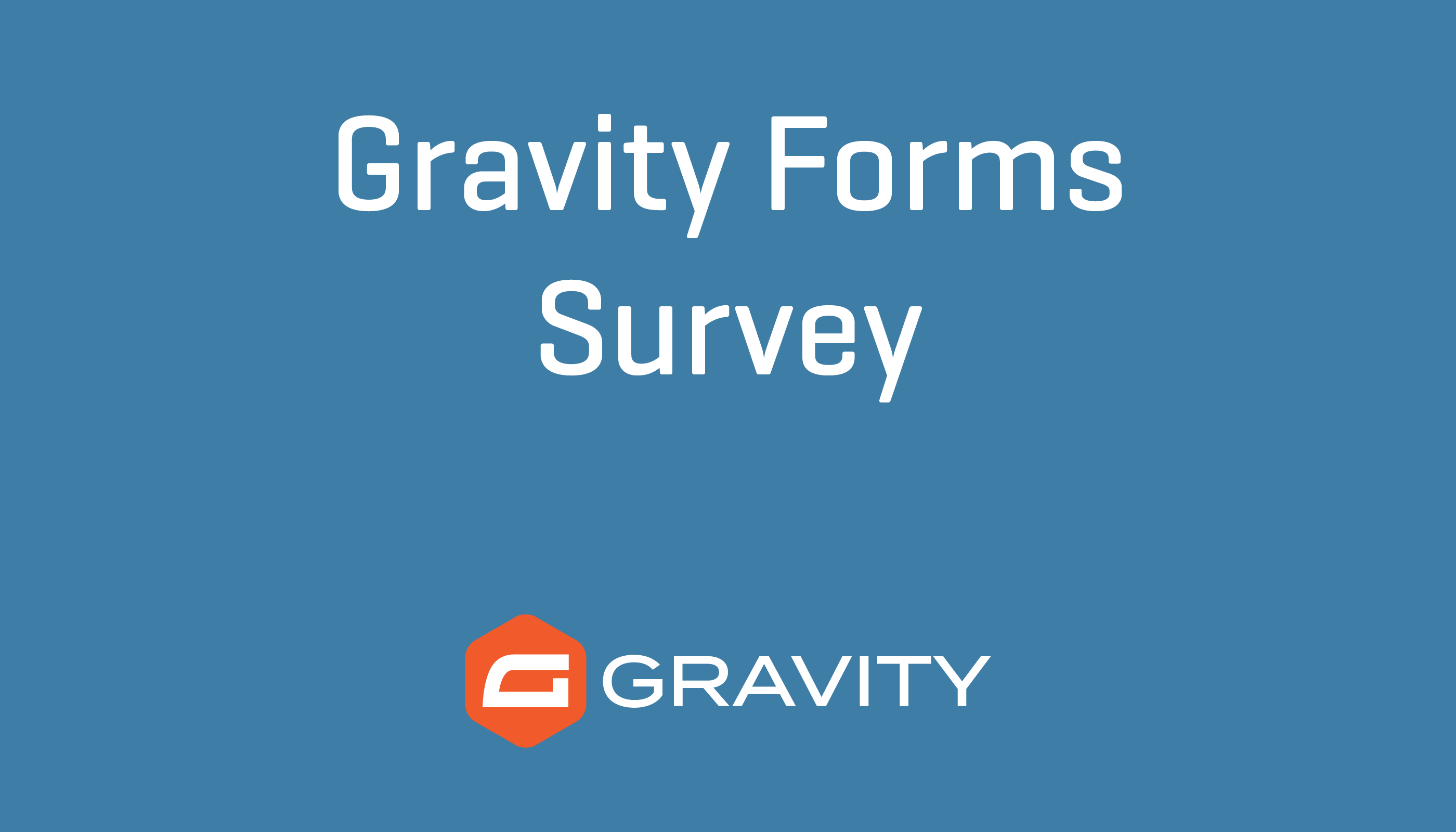
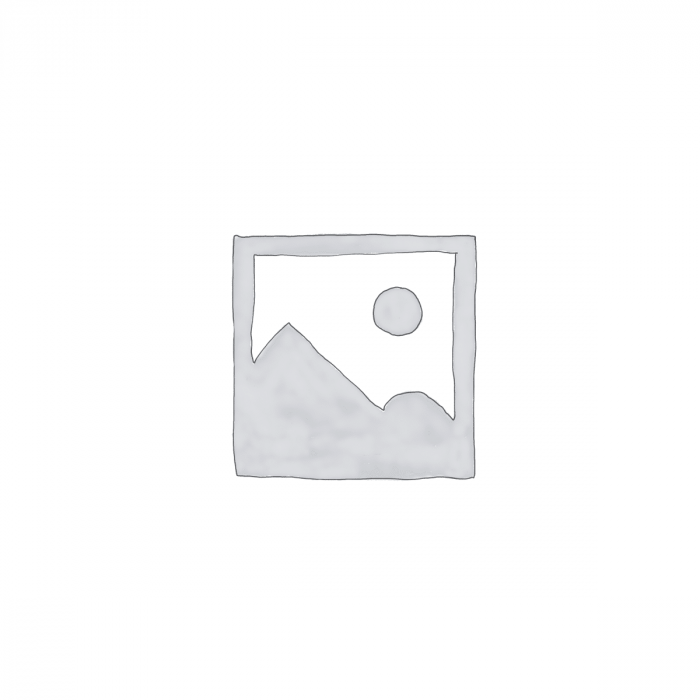


There are no reviews yet.