Description
WooCommerce Composite Products
A powerful kit-building solution for WooCommerce
Looking for a way to offer customizable product kits, such as custom computers, skateboards, gift-boxes, or made-to-order jewelry? Look no further!
Composite Products is an elegant, robust tool for creating powerful product configurators and kit-builders. Engineered specifically for kitting applications with advanced inventory management and scalability requirements, the Composite product type works great in a broad range of use cases, thanks to its:
- advanced product grouping capabilities,
- flexible pricing and shipping features,
- customizable flows and layouts, and
- support for conditional logic.

Unclutter your workflow
Want to offer a custom skateboard? Start by creating its building blocks: A deck, trucks, wheels, bearings and hardware for assembly. Then, populate each with options by choosing products — or categories — from your catalog. Finally, choose a flow and layout that will keep customers engaged — and start selling!
Composite Products supports simple & variable products, product bundles and even downloadable/virtual flavors of these product types, giving you an advanced set of tools to make almost anything possible.
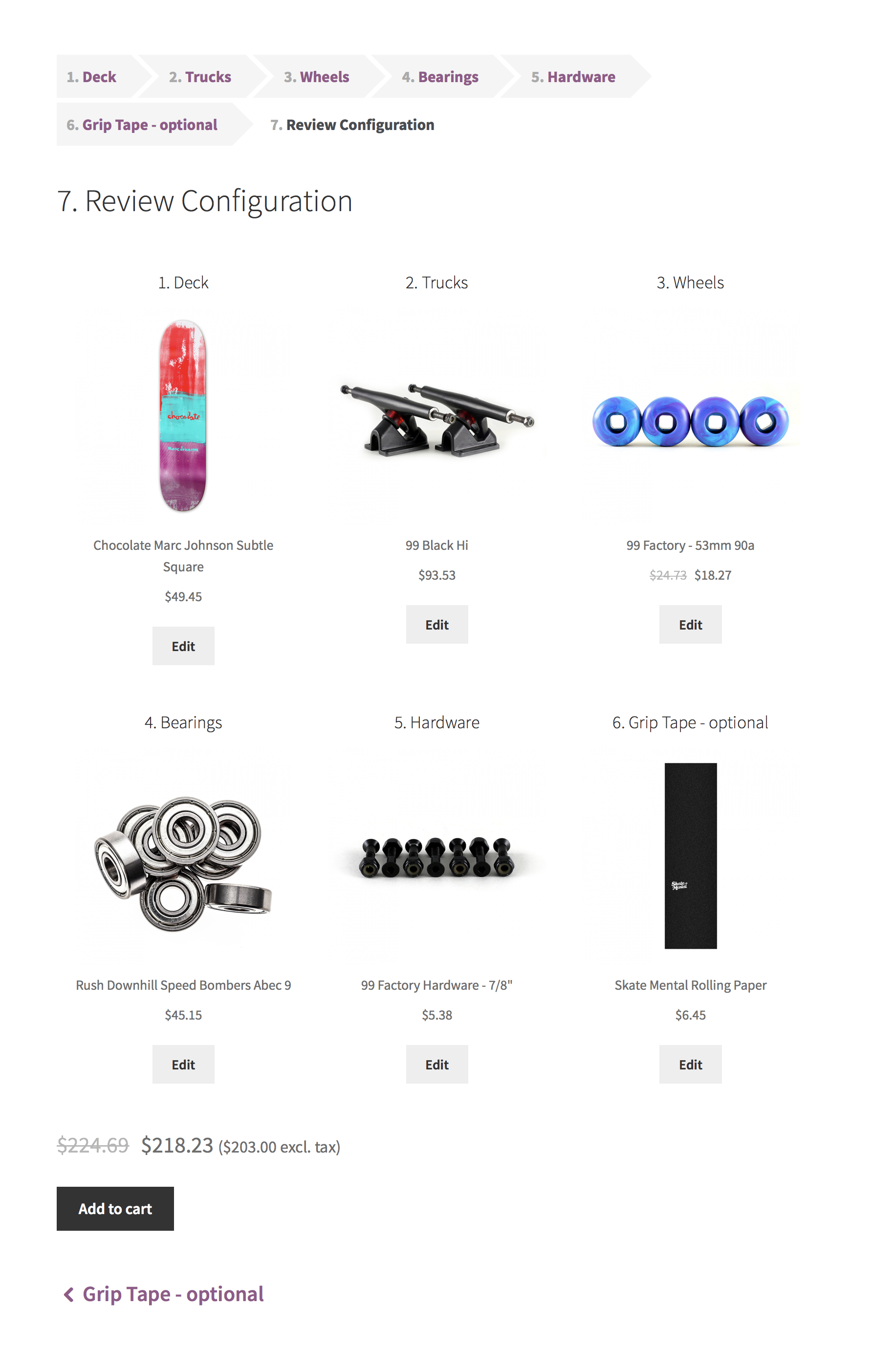
A streamlined, personalized purchasing experience
Love the simplicity of variable products, but need a way to manage the inventory of each option? How about using a multi-page, multi-step layout to spread things out a bit and show more detail?
With multiple layouts and option styles to choose from, every Composite product can be quickly adapted to offer a streamlined, personalized purchasing experience.
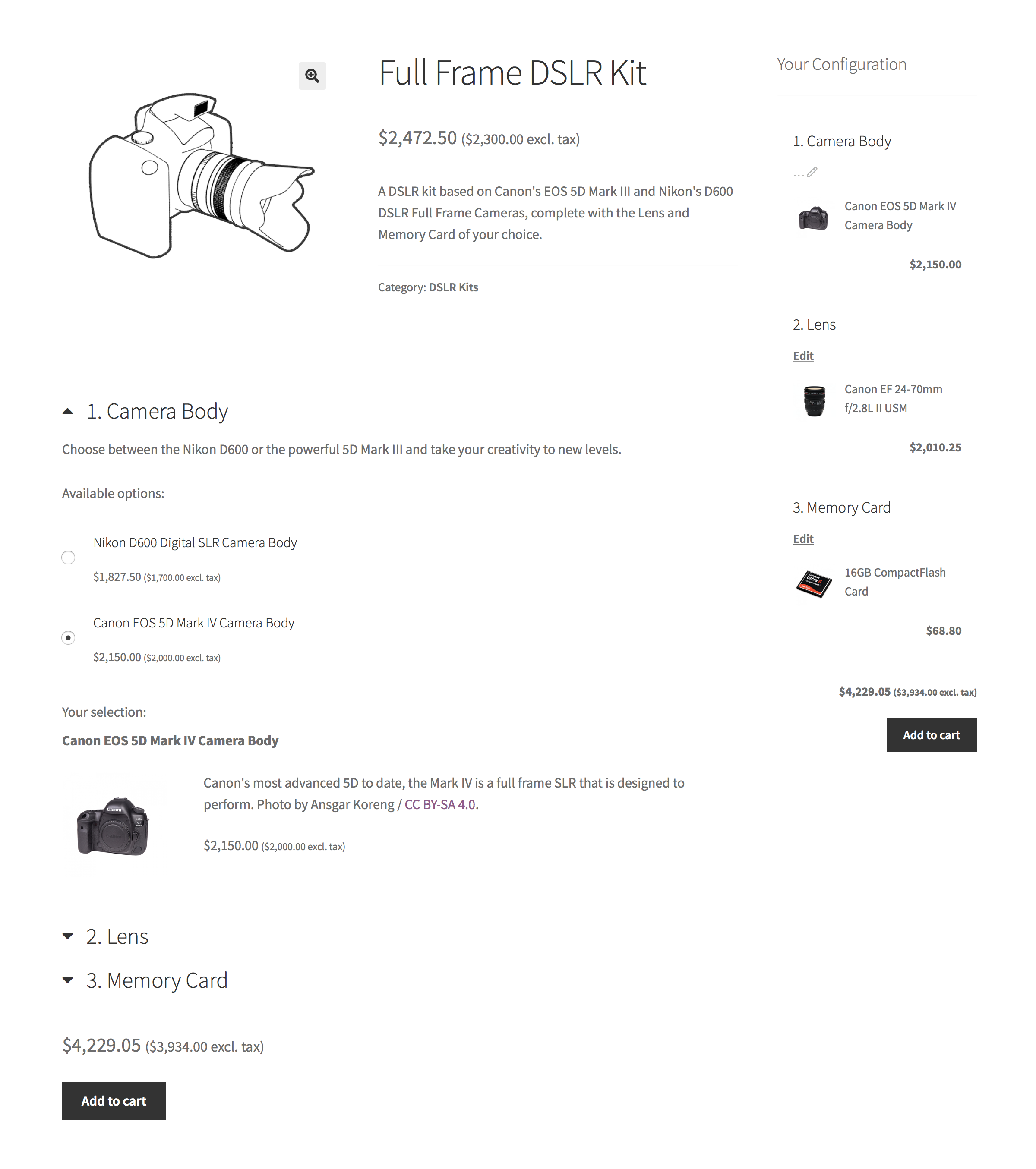
Features that scale
Got thousands of decks, trucks and wheels in your skateshop catalog? Sure enough, you’ll want to offer them all in the custom skateboard configurator you just built!
No problem — choose a paginated, responsive options view to make browsing more fun, and help customers find exactly what they are looking for by enabling product sorting/filtering controls.
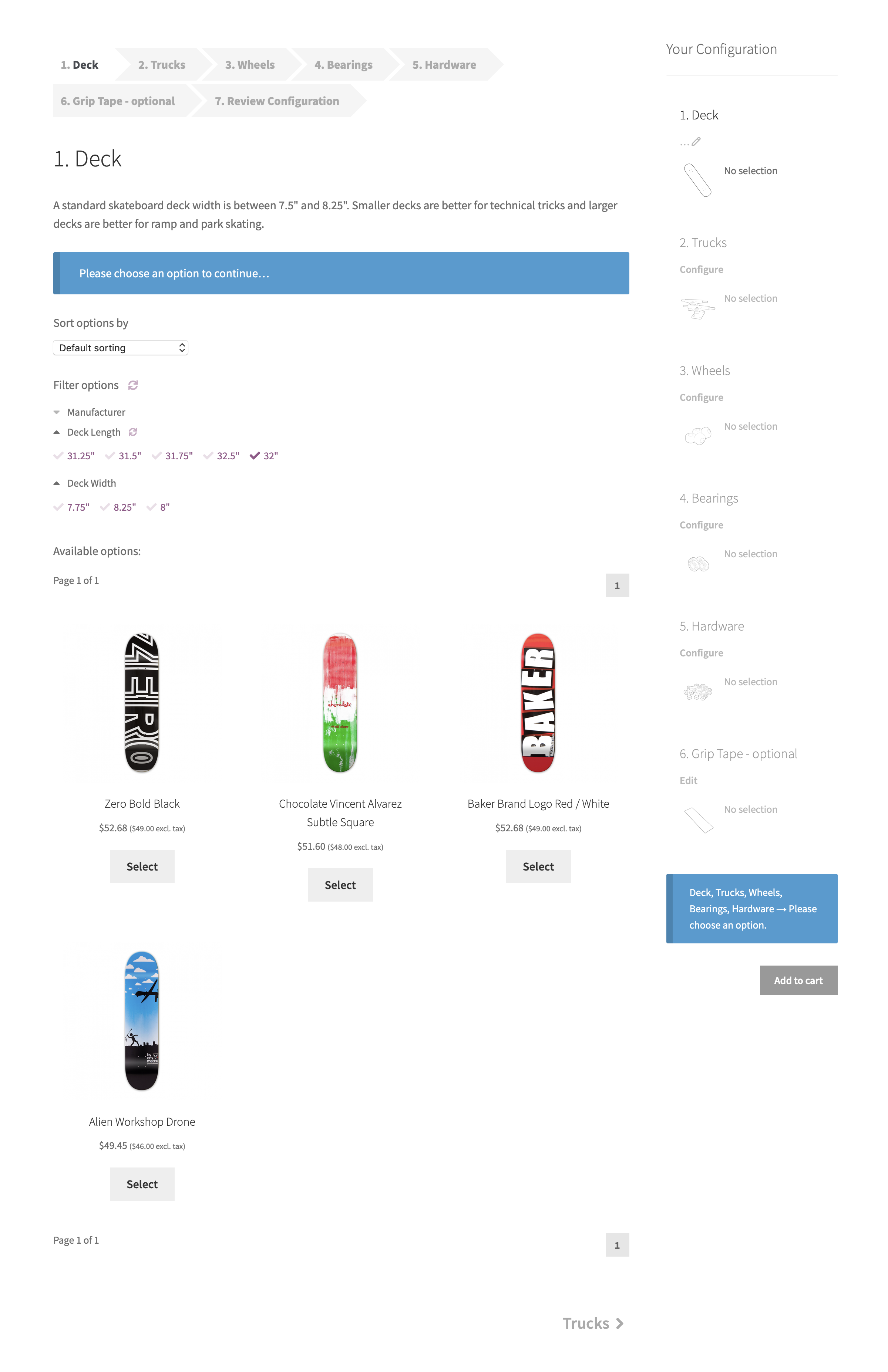
Conditional flows and dependent options
Composite Products brings advanced conditional logic at your fingertips: Use scenarios to control the visibility of entire configuration steps or individual options.
Too many rules to input manually? More variables to account for? Need to trigger custom conditional actions? Its extendable architecture and developer-friendly documentation have established Composite Products as a great starting point for any demanding kit-building project.
An extendable, adaptable architecture
Almost there, but not quite? Check out our growing collection of snippets and mini-extensions for some of the most commonly-requested customizations!
Out of luck? Not yet! Composite Products includes an impressive arsenal of action and filter hooks for customizing every detail of its behavior.
Looking for REST API support? We got your back there, as well!
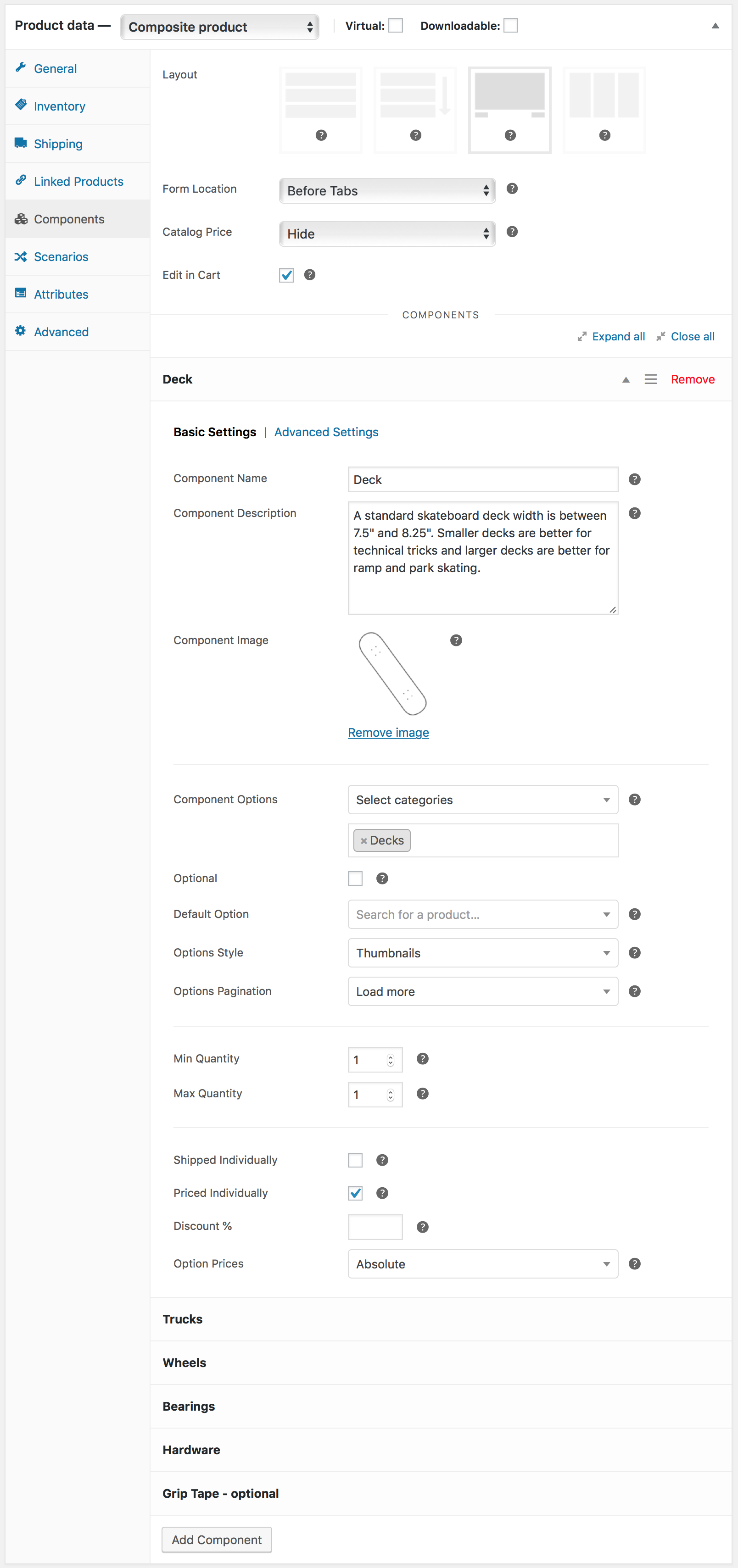
Is Composite Products right for you?
Composite Products is suitable for creating advanced product kits that consist of multiple components with several product options. If you want to create simple product packages with static content, Product Bundles might be a better option. Note that Product Bundles can be nested in components to build even more complex configurators.





Michael Reed (verified owner) –
This worked perfectly – I needed a way to create a “step-by-step” ordering process for variable products. I created the variable products first, then created a new product and gave it a title that covered all of my variables. My example was an accessory for a truck, but certain variants didn’t fit certain types of trucks. So, from my variable products I created certain sizes and prices for “large” trucks and “medium” trucks and “small” trucks. Then I created a composite product and titled it “Ford” for example. Then within “Ford” I chose composite product, and linked my variable product – now users can go step by step in selecting their Truck make and model and see what variations they can select along the way. Works perfectly! Thanks for making this plugin available!!!