Description
YITH WooCommerce Frontend Manager Premium
MAIN OVERVIEW
You are just one step away from getting rid of these annoying inconveniences like the best web strategist would
Do you happen to feel a little uncomfortable when sharing the administration data for your store with collaborators or customers?
Unfortunately, we cannot wish to be able to do it all by ourselves, which is why we feel the need to be with someone that may do specific actions such as uploading or editing products, thus allowing us to have more time available for more important tasks.
But granting access to the backend part of your store comes with 2 possible issues you should not underestimate.
The first one is leaving your collaborator alone in an important area of your business where you may wish others didn’t have access to prevent others from having access to private information that doesn’t concern them.
The second issue is that in most cases collaborators are not too skilled using WooCommerce and this might result in a lot of time spent in constant training which may cause the very same kind of concern.
It would be great if our collaborators could add and edit products without having to enter the admin area, it would be great if they could accomplish all of those specific actions through the front end of our store, don’t you think?
YITH WooCommerce Frontend Manager offers the best and easiest solution for this issue, allowing whoever you want to be able to perform delicate operations without having to enter the admin area and limiting mistakes, which will make you work faster.
And thanks to the compatibility with our YITH WooCommerce Multi Vendor plugin you have the chance to extend these functions to each single vendor and make managing big market places a lot easier.
WITH YITH FRONTEND MANAGER YOU CAN:
Enable frontend shop management for your site
Thanks to a frontend dashboard accessible by shop managers
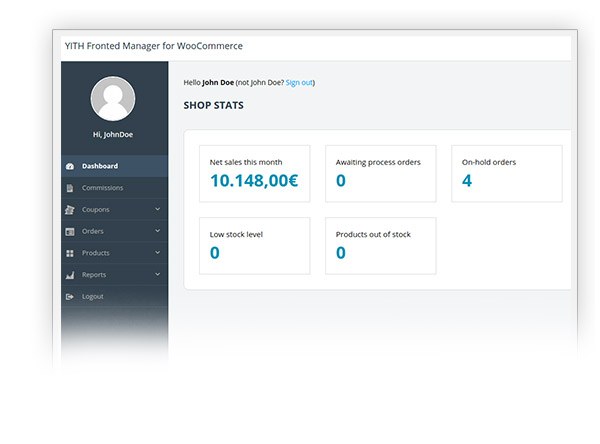
Prevent all shop managers from having access to the site backend
The shop can be managed from the frontend dashboard only
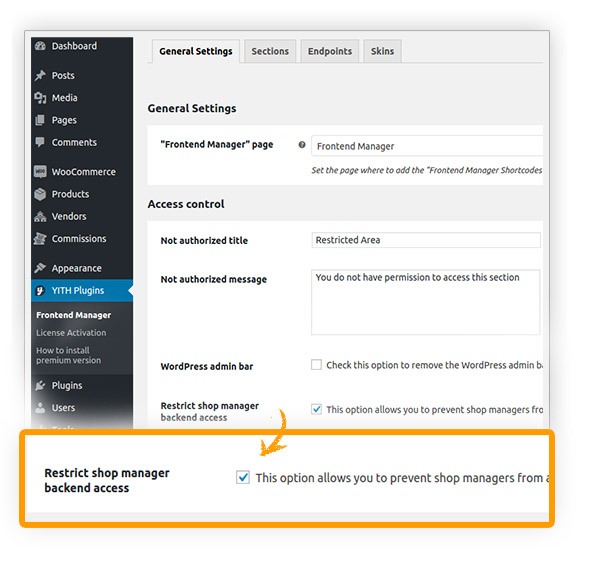
Choose shop sections to enable in the frontend
Commissions, Coupons, Dashboard, Orders, Products, Reports
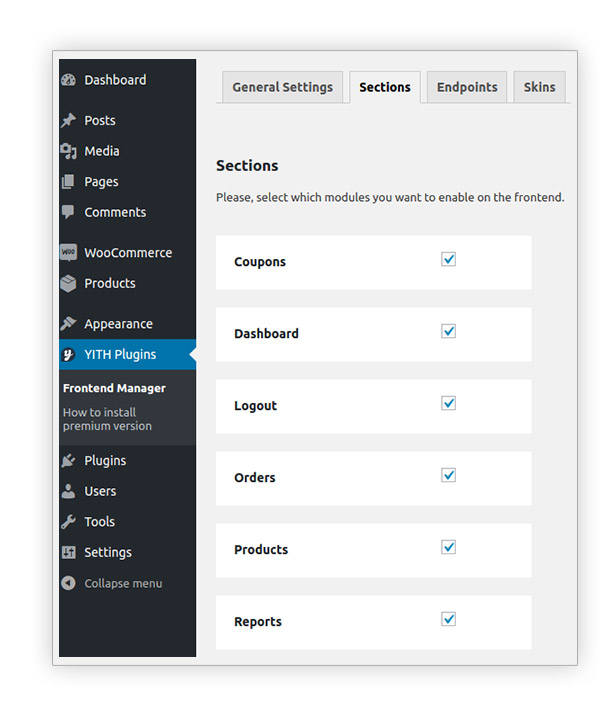
Manage unauthorized access
Showing a custom message when the user tries to access a denied section
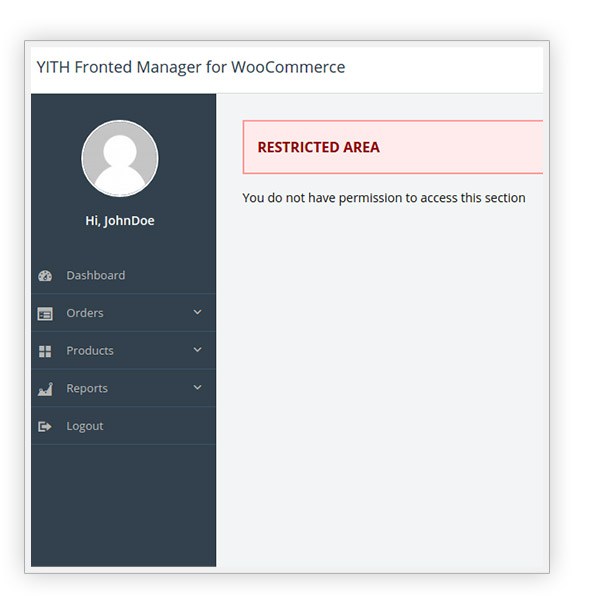
Enable WordPress admin bar
For shop managers accessing “Frontend Manager” page
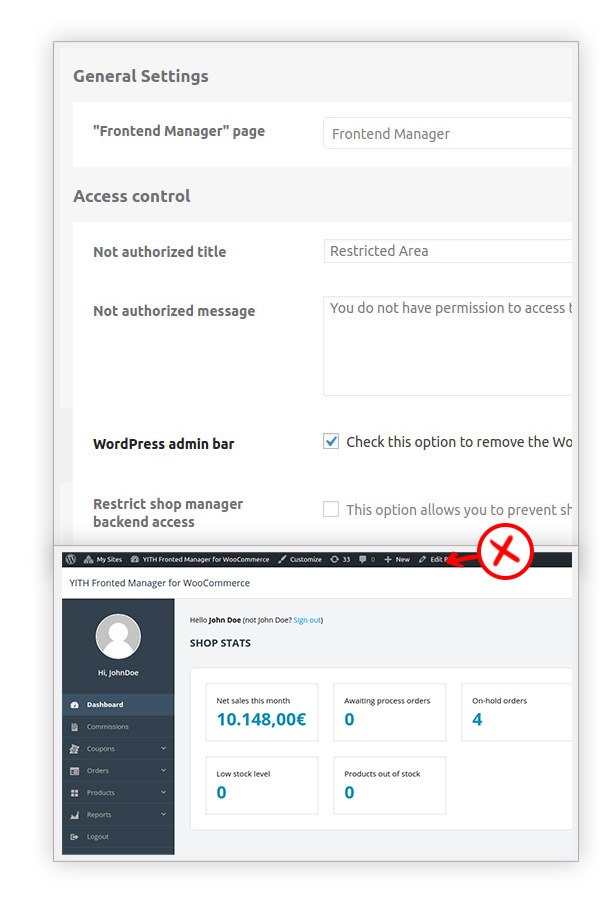
Edit the endpoints of each section
From the plugin settings dashboard
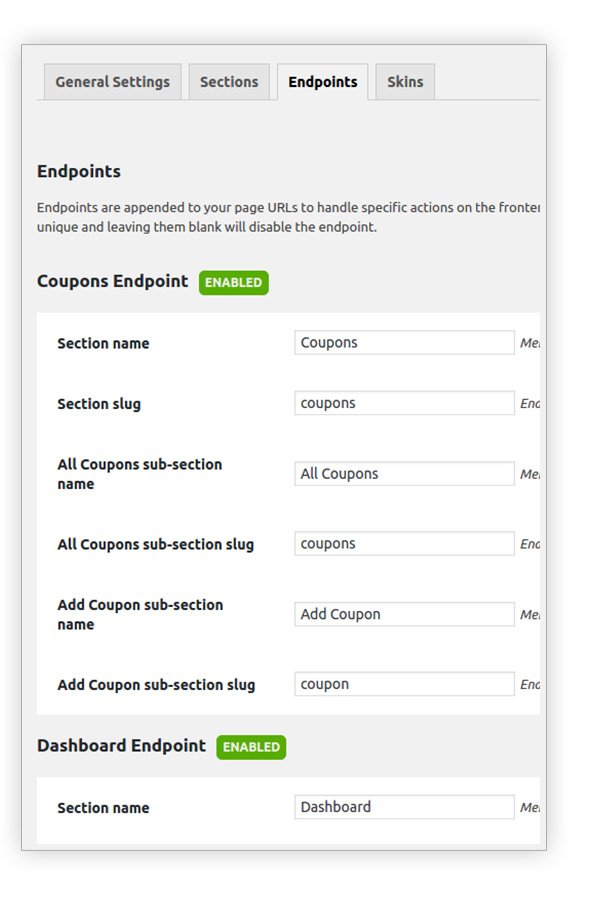
Choose the skin to be used for the dashboard
Selecting the best solution for your needs
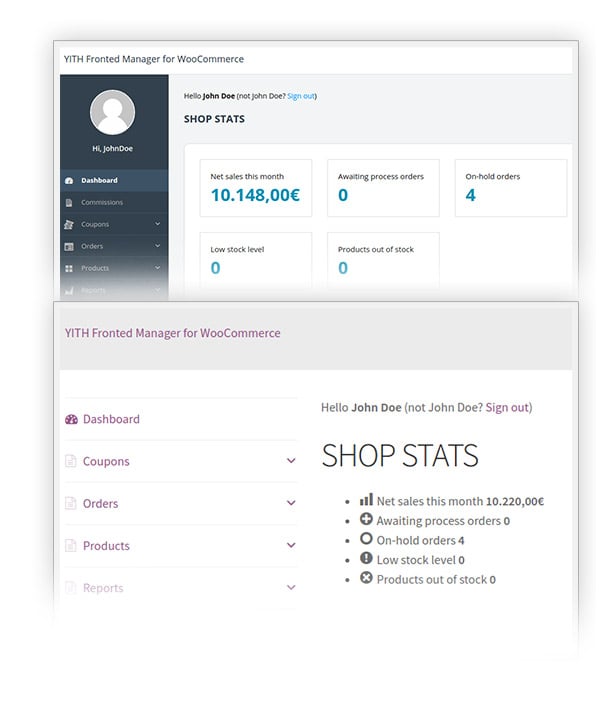
Access the frontend dashboard through the menu entries
Available both in the WordPress bar and on My Account page
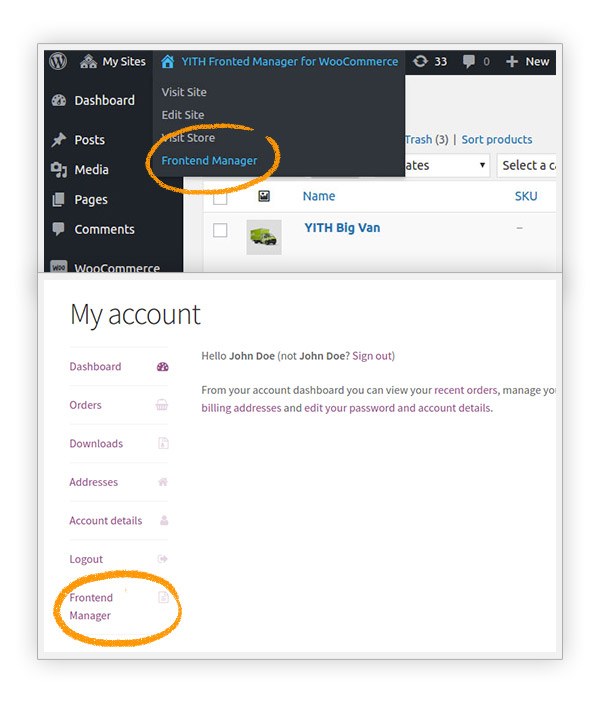
USING THE PLUGIN IN COMBINATION WITH MULTI VENDOR YOU CAN:
Enable all vendors to access the frontend dashboard
An advanced management with a professional graphic
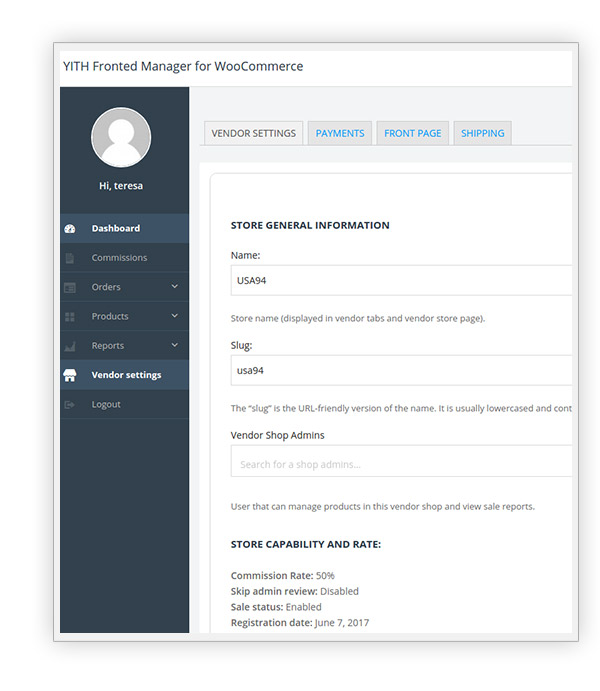
Choose sections to enable for vendors
Unauthorized sections won’t show in the dashboard
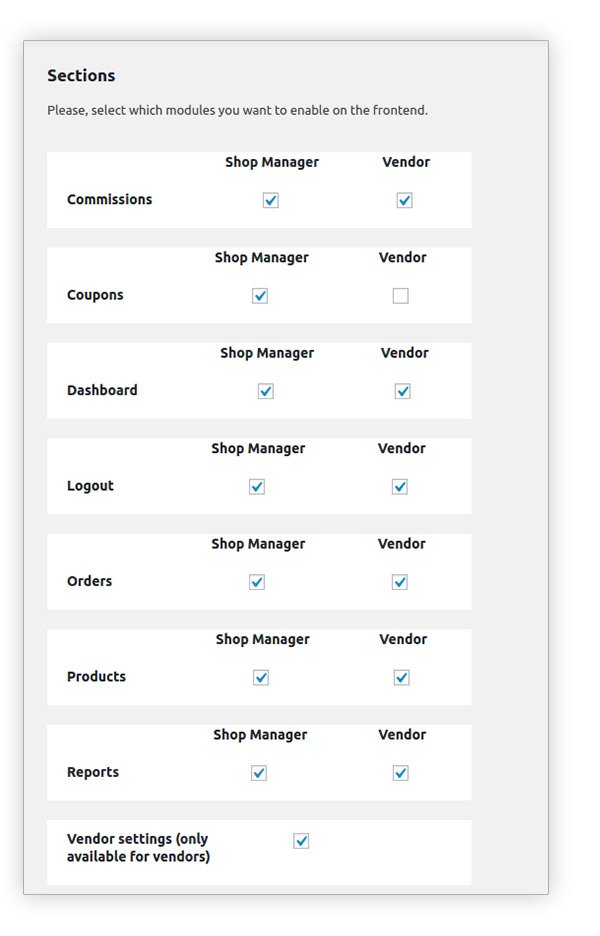
Prevent all vendors from accessing WordPress dashboard
They could manage the shop only from the frontend dashboard
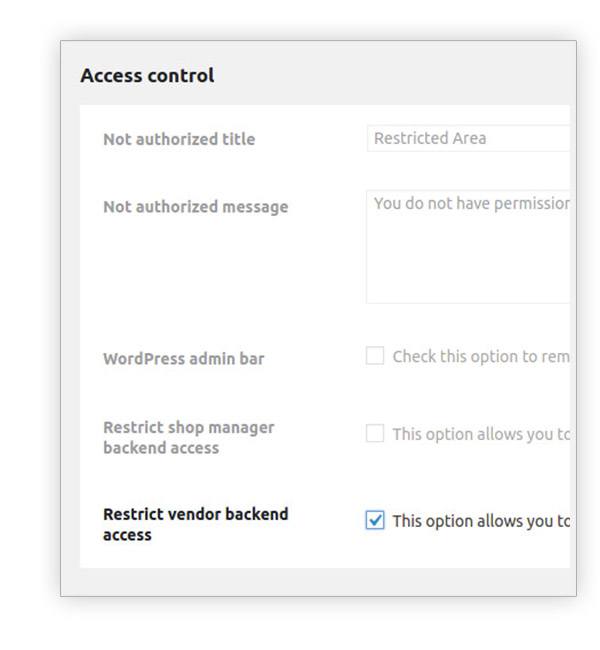



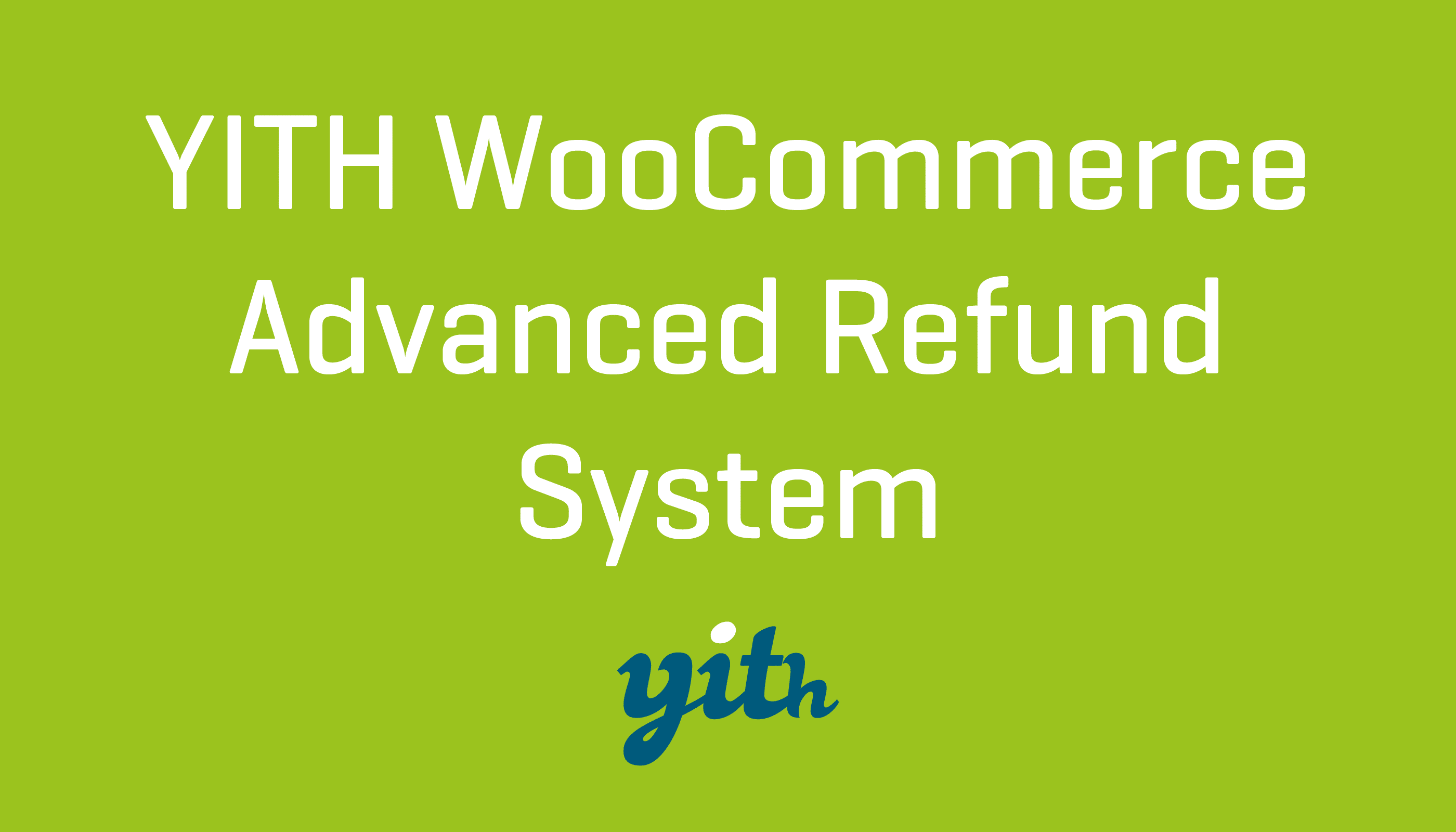

There are no reviews yet.