Description
YITH Woocommerce PDF Invoice and Shipping List Premium
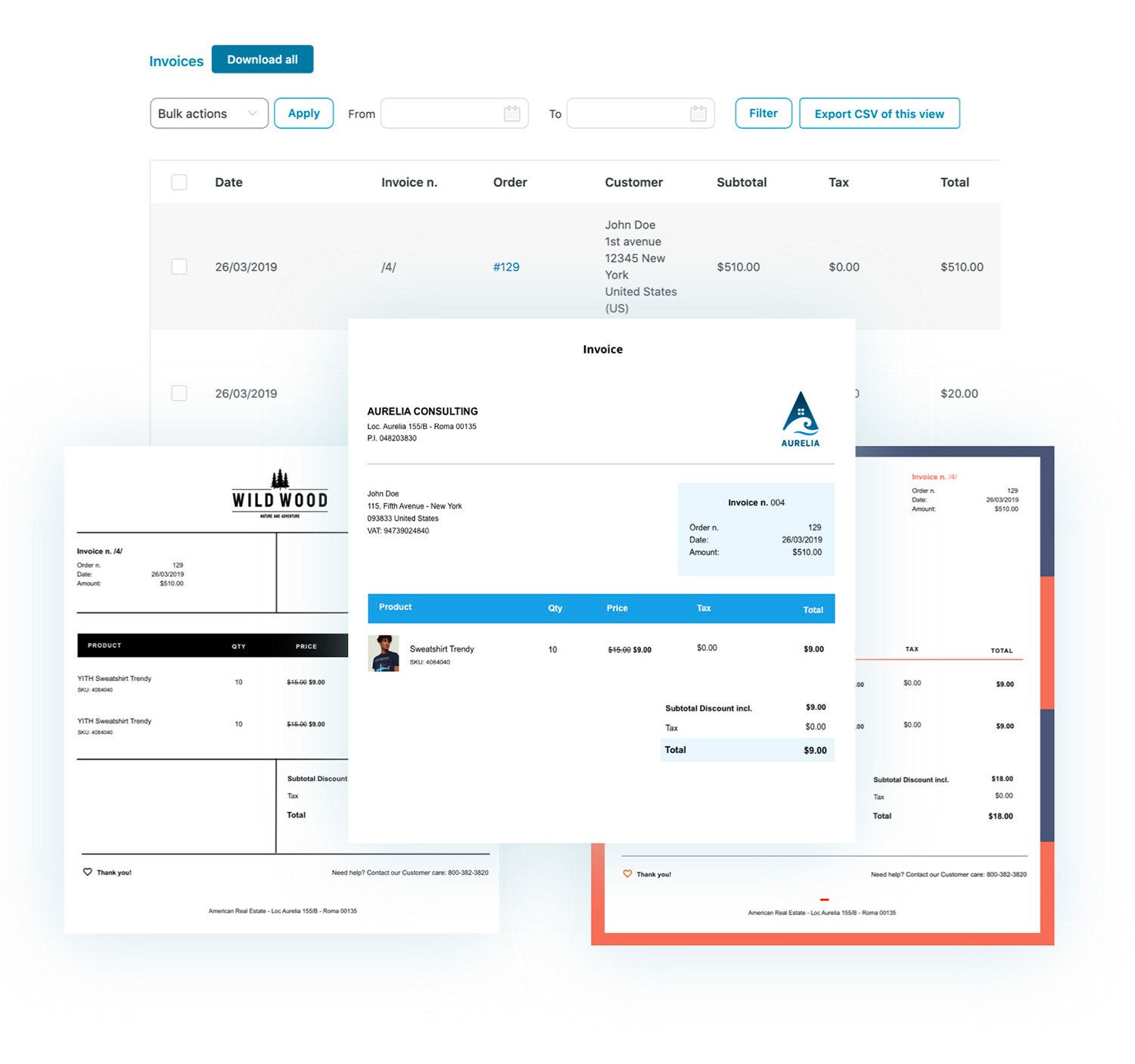
The complete solution to automatically generate and manage all your invoices.
Regardless of the product and service types you sell, the correct invoicing of orders is an essential element for your store management.
Invoices are the official documents for sales and include all the most important information related to the order: customer’s data, products (or services) purchased, amount to pay and possible shipping costs or taxes, and much more. An effective invoicing system can be the strong point of your e-commerce and a guarantee to prevent bureaucratic mistakes or time-consuming legal matters from encountering (income tax return, disputes with customers, returns, refunds, etc.).
The nice thing about selling online is the possibility to get rid of paper invoices or invoices managed with obsolete software: if you run a WooCommerce-based e-commerce site and use our YITH WooCommerce PDF Invoices & Packing Slips, you will be able to generate and manage your invoices very easily and quickly.
Our plugin covers all management requirements not available in the basic system available in WooCommerce: you can, for example: configure your invoice numbering based on your preferences, export invoices into a CSV file or download them as PDF, enable the automatic backup of invoices on your Dropbox or Google Drive account, manage credit notes and shipping lists, edit and regenerate all invoices with one click. A versatile and constantly updated tool to make your life easier and have full management of any invoicing aspect of your online shop.
Choose whether to generate invoices for specific orders manually or for all orders automatically
You can install and use the plugin to generate invoices manually for specific orders (you can choose the date to show on the invoice) or enable the option to generate invoices automatically for all the orders placed in your shop (and define the order status that will trigger the invoice generation).
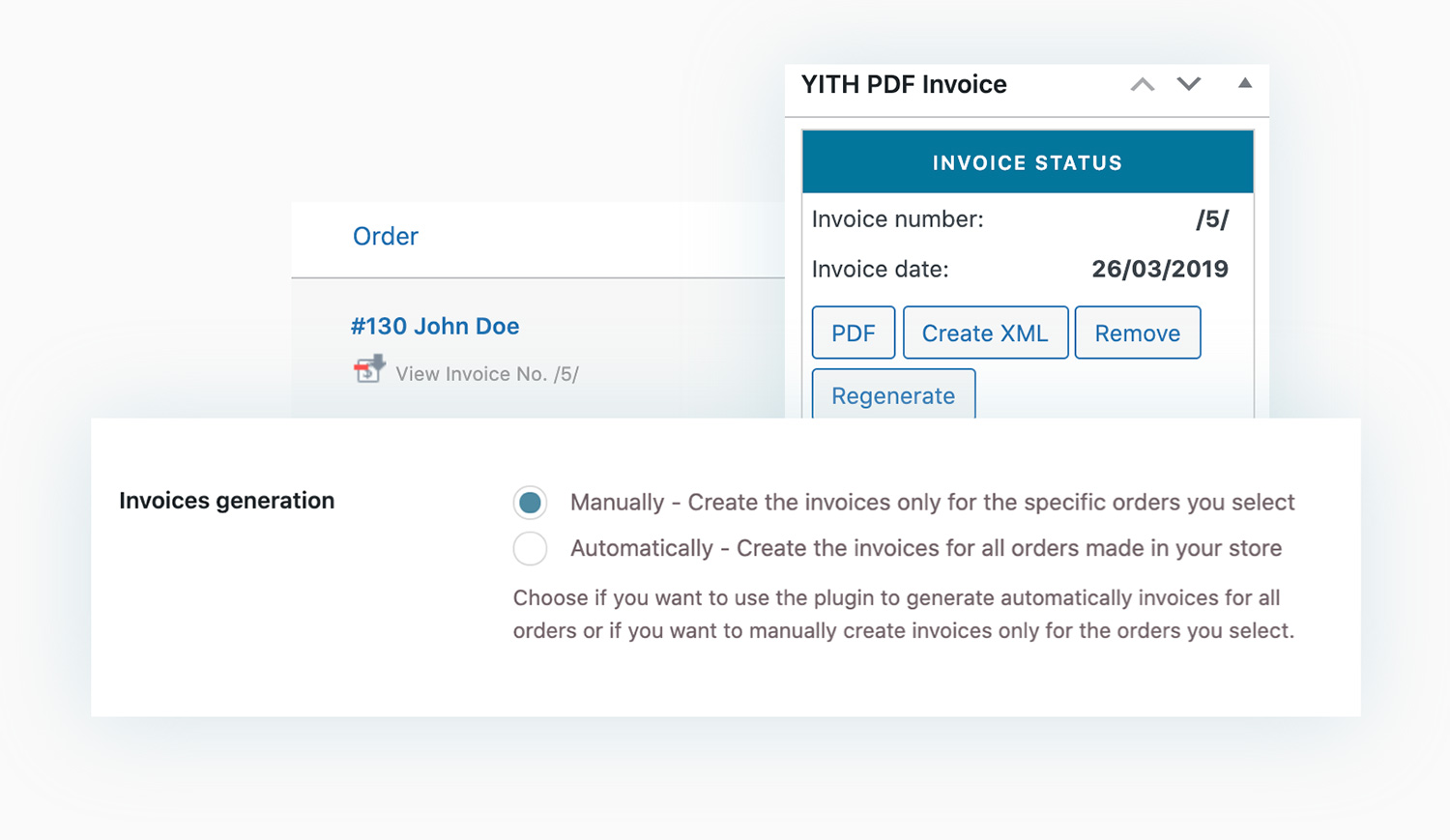
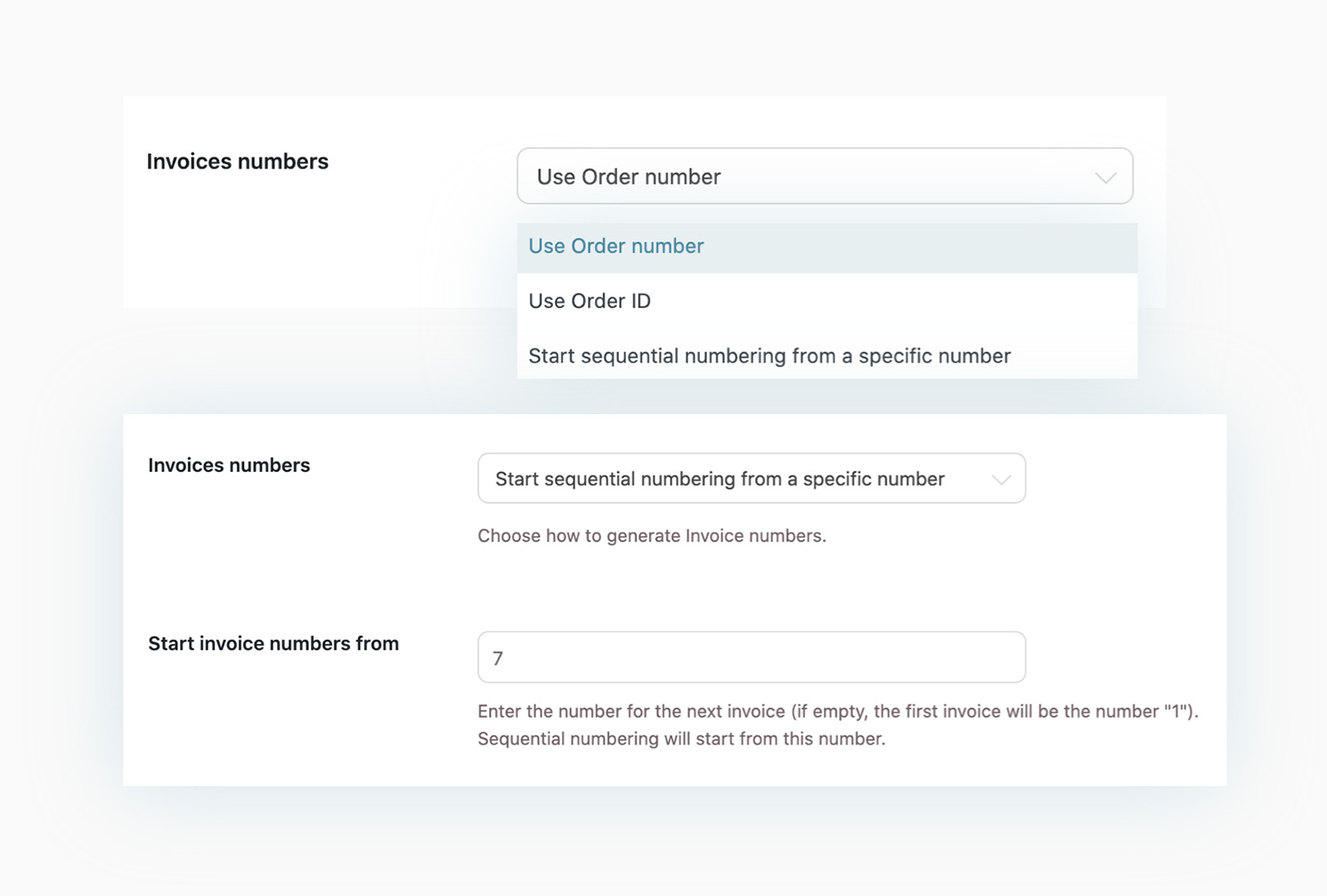
NEW
Choose the invoice numbering: use the order number or ID or a sequential numbering
Numbering invoices correctly is essential for the right management of orders and documents. For this reason, our plugin offers different options: you can assign the order ID or number to the related invoices or set a sequential numbering, starting from a specific number. You can choose to reset the numbering on December 31 every year and enable the option to prevent invoices from being mistakenly generated with the same number. Each option has been developed to make the invoice management easier.
NEW
Monitor and manage invoices through the dedicated dashboard
From version 3.0, you will find a dedicated panel from which you can fully manage all the invoices generated in your shop. You can also bulk generate invoices, download them as PDF, regenerate and delete them: a quick and easy option to apply an action to multiple orders at once.
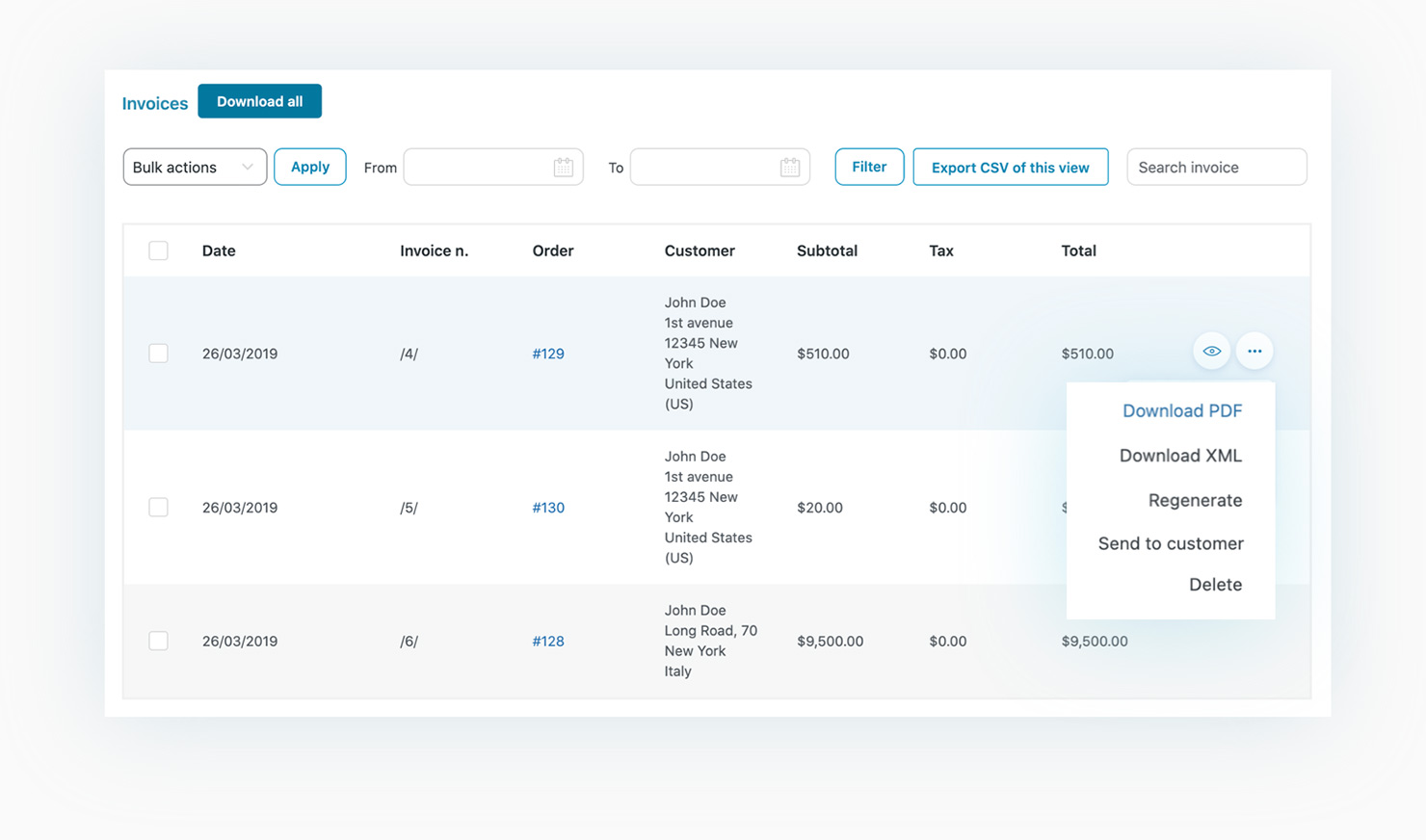
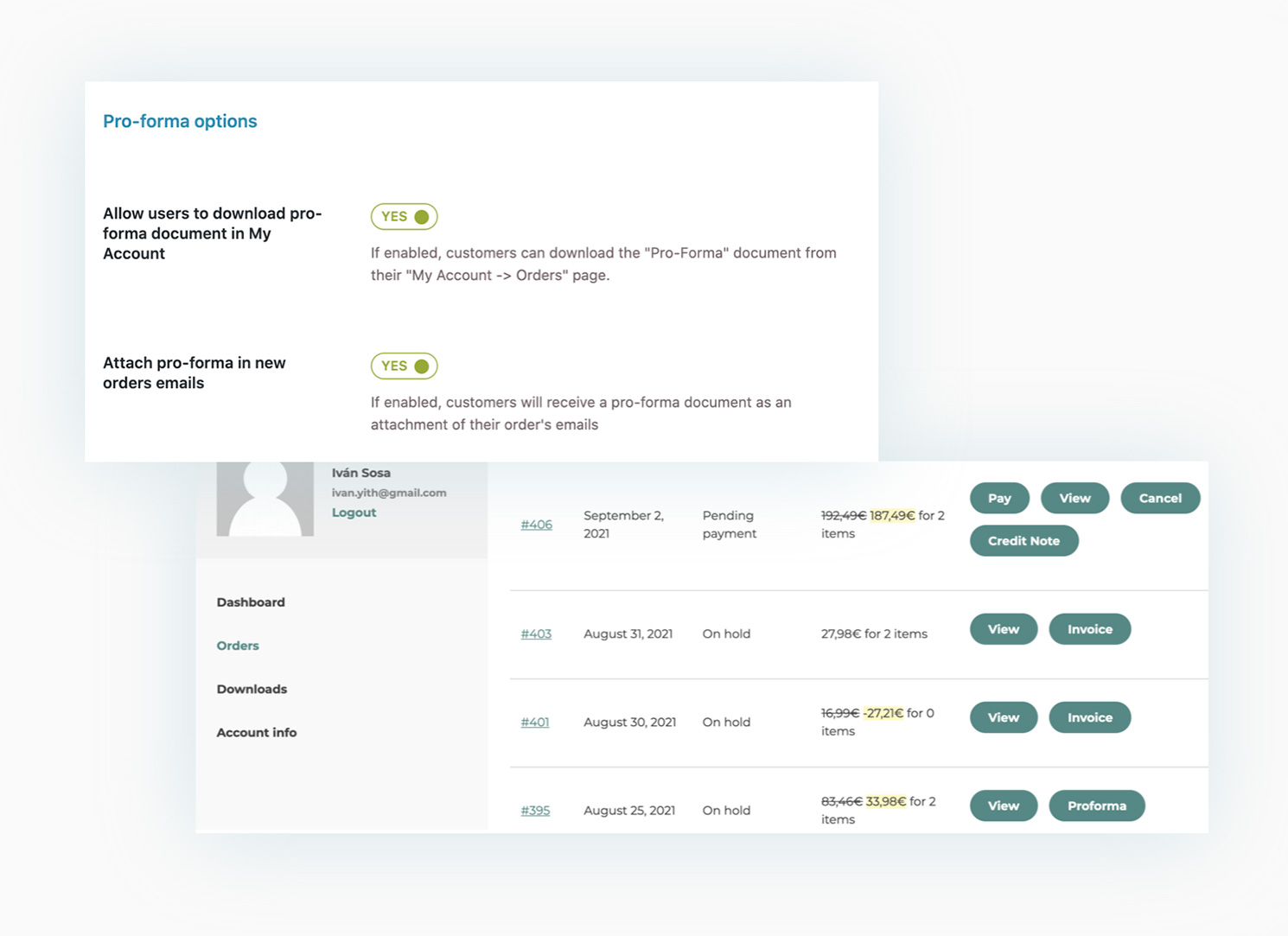
Generate proforma invoices or receipts for your customers
The plugin doesn’t manage invoices only: you can also enable receipts and proforma invoices for your shop’s orders. With just a simple click, your customers can get the PDF file of all documents directly in their My Account page.
Manage shipping lists for products physically shipped to customers
In addition to invoices, you will be able to generate and manage delivery notes (shipping lists) for the products you need to physically ship to your customers. In the note, you can show the weight and size of the products and the shipping method used, with the related cost.
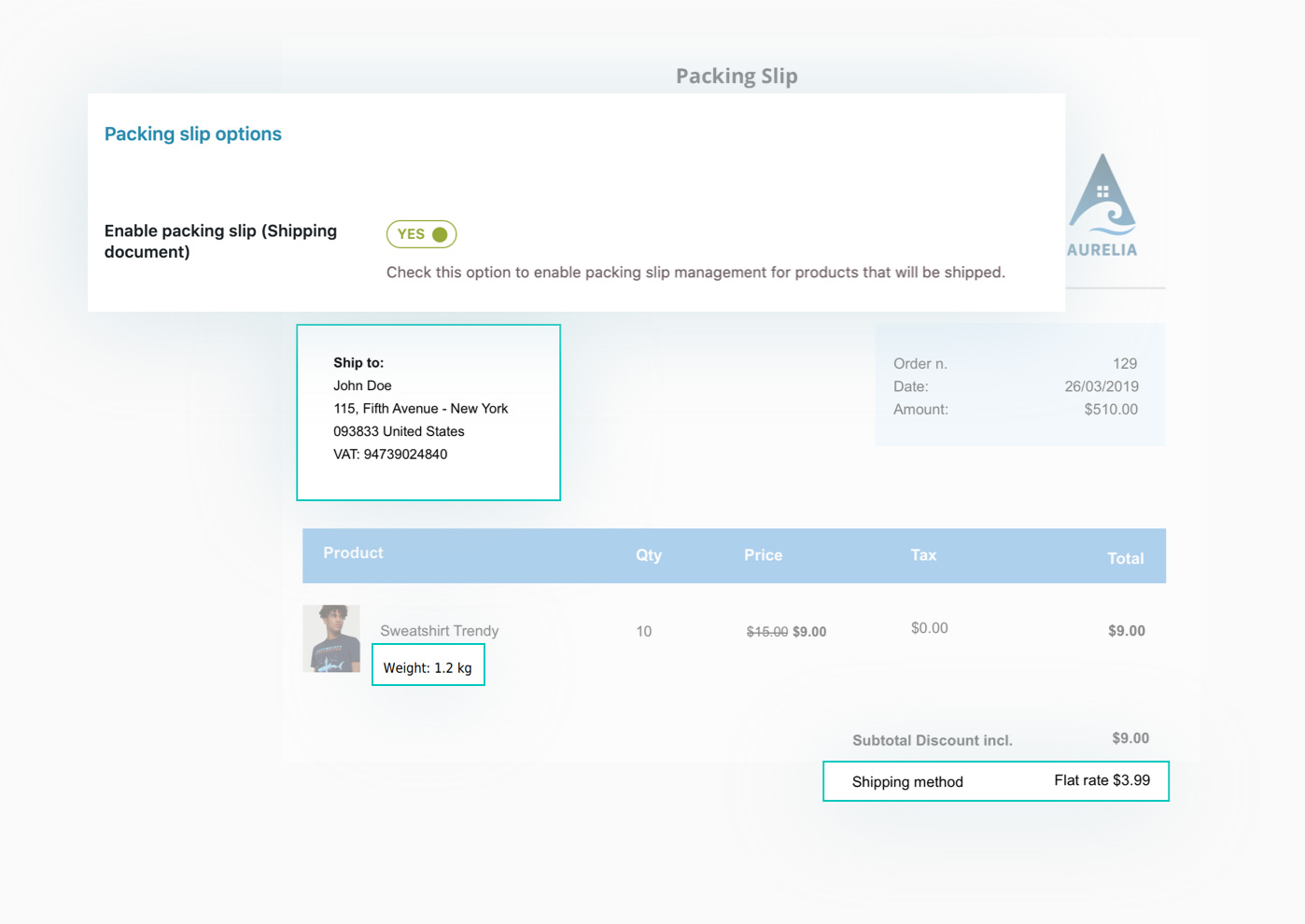
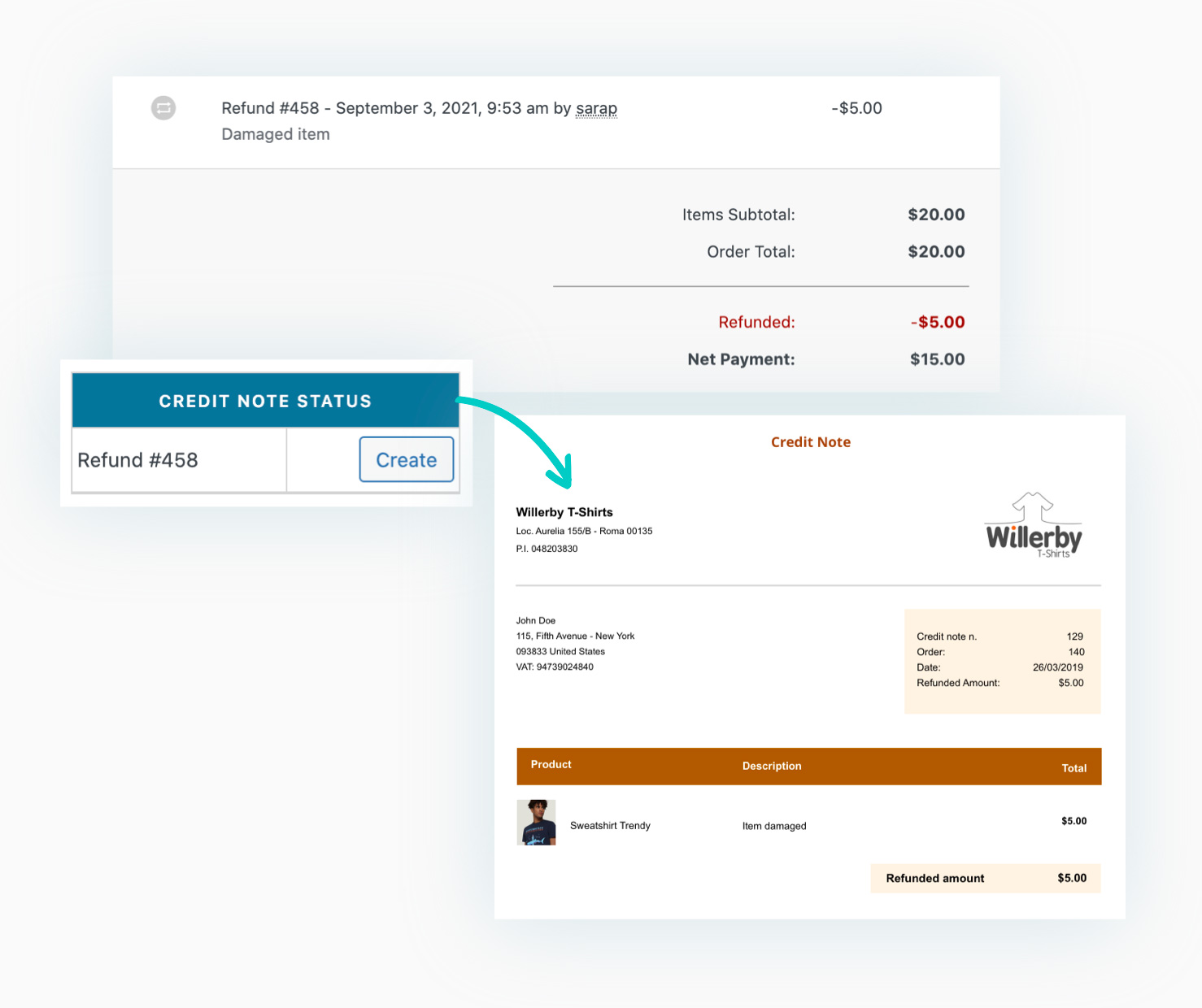
Easily manage refunds
The plugin allows you to easily generate credit notes for all refunded orders. From version 3.0, you can also show amounts with positive values in credit notes (required in some countries like Germany or Spain).
Configure the format of all your documents (file name, prefix, suffix, etc.)
You can customize the format of all documents generated in your shop. You can set a default format and choose whether to configure a prefix (a text or number to insert before the invoice number, such as YITH-1234) or a suffix (a text to insert after the invoice number, such as 1234-YITH).
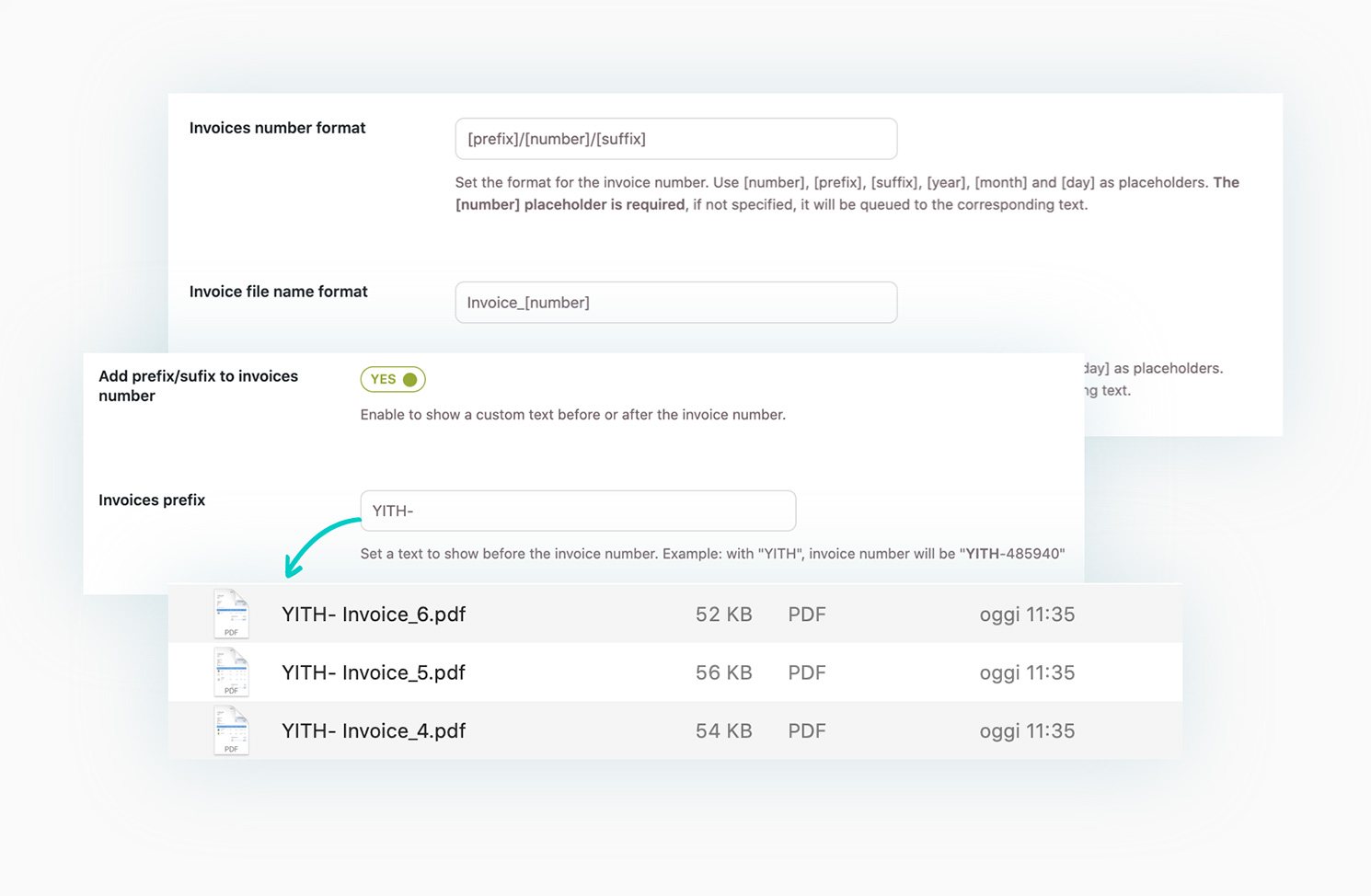
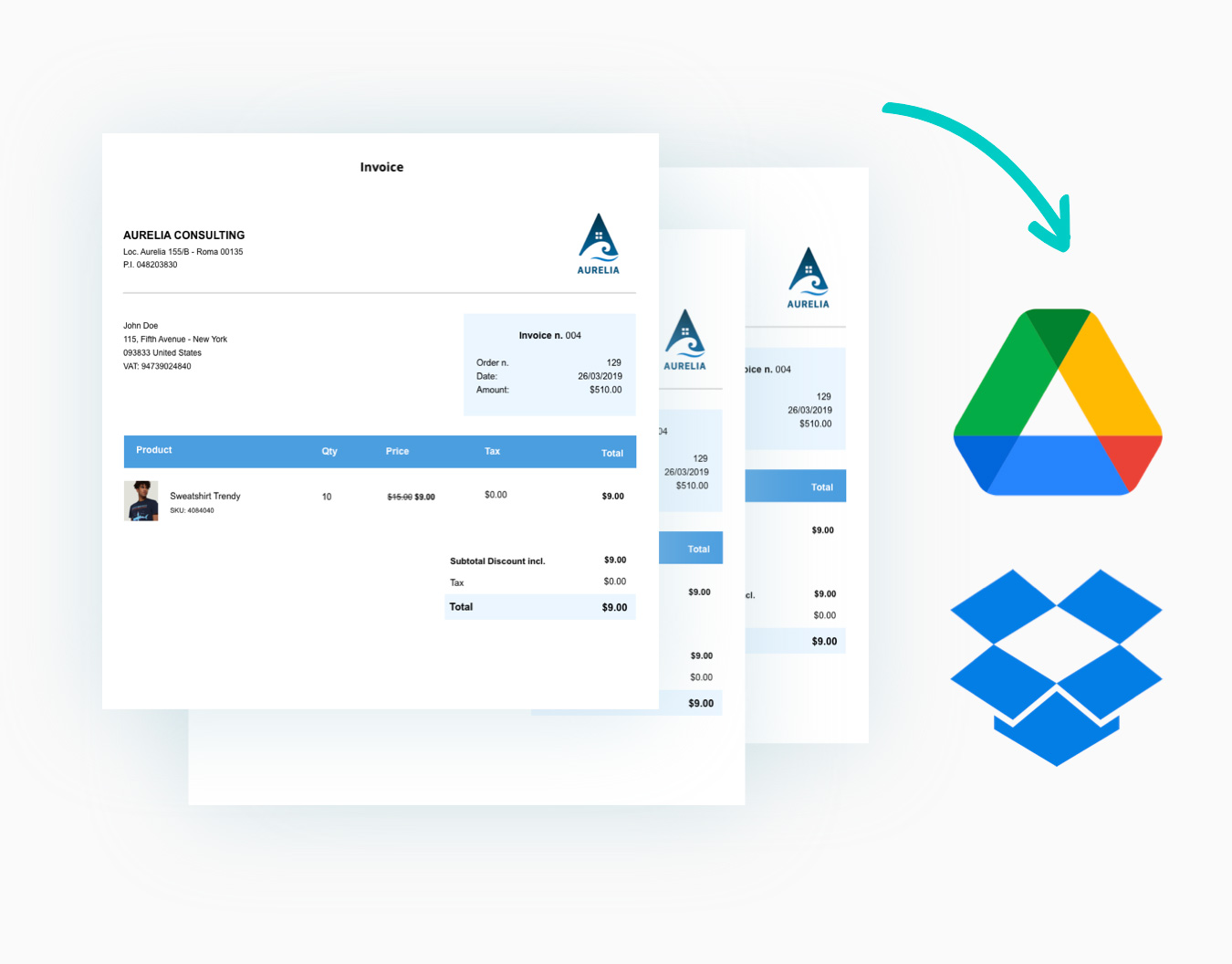
NEW
Create an automatic backup of all invoices on Dropbox or Google Drive
Do you want more security and save a copy of all your invoices on a Cloud service or upload them online to easily share them with your accountant? With YITH WooCommerce PDF Invoices & Packing Slips, you can enable the automatic backup of all documents generated with the plugin on your Dropbox or Google Drive account.
Require your customers to complete the VAT or SSN fields at the checkout and insert the data in the generated invoices
If you need to include your customers’ VAT or SSN in the invoices, you can enable the option to request this data at the checkout and choose whether to make them required or not. If the customer completes the fields, the data will be automatically added to the documents (invoices, credit notes, etc.).
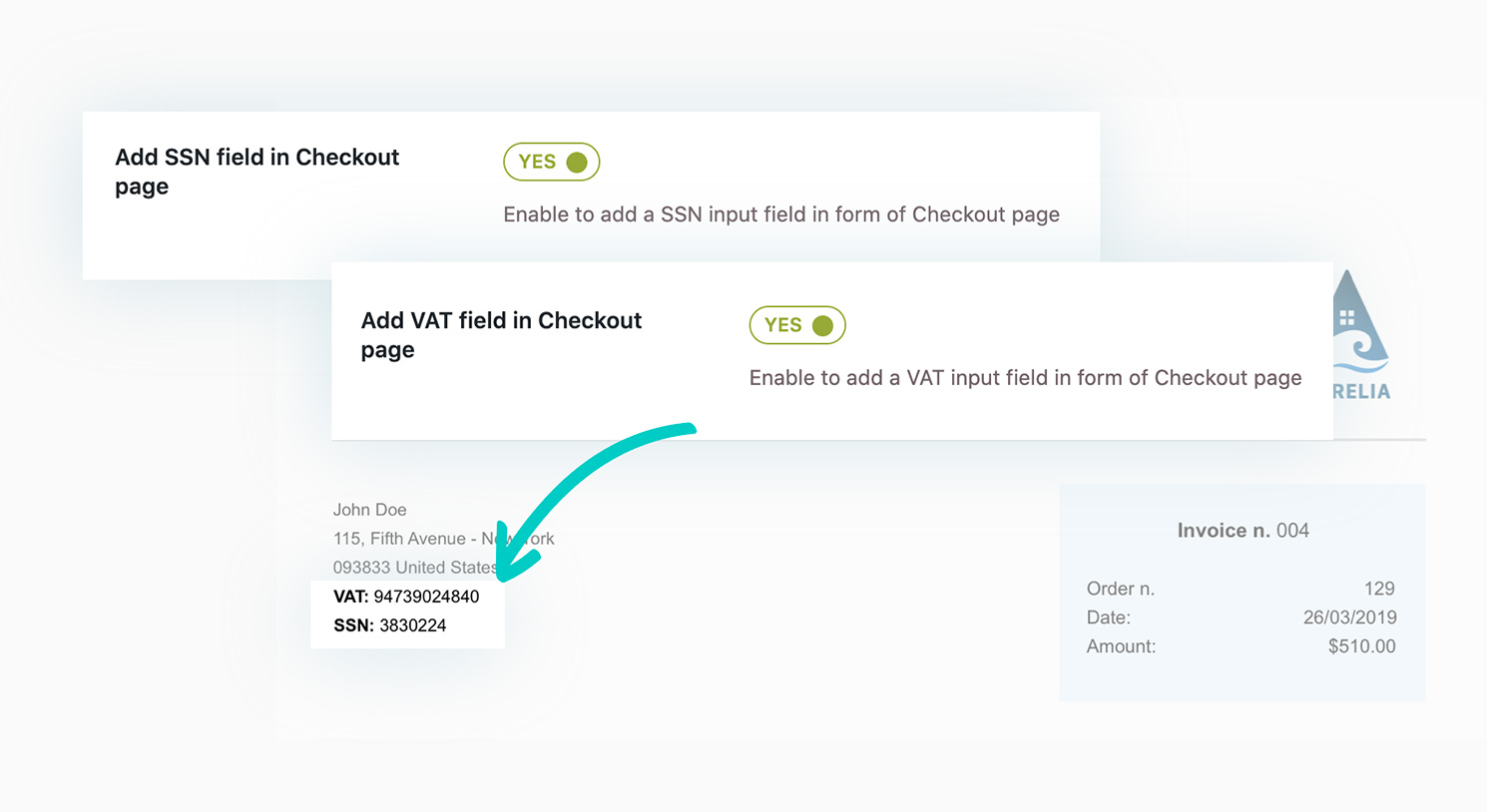
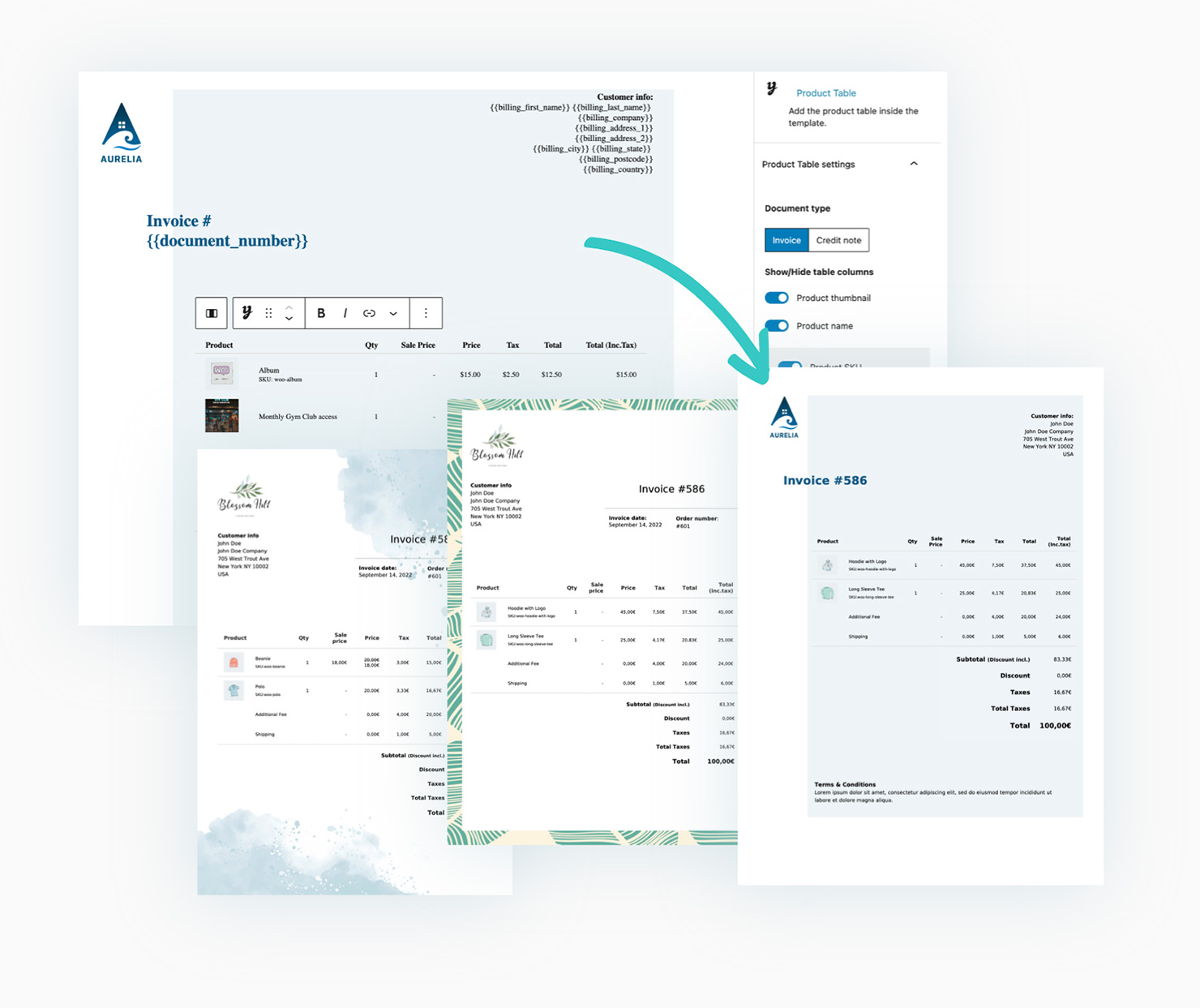
NEW
Use the new integrated builder to create unlimited templates
Choose one of the 9 templates included and customize it with the new Gutenberg-based builder. You can add text and image blocks to it, and customize the style and colors to build unlimited layouts for the invoices to send to your customers. Thanks to the builder, you can, for example, create different templates to be used during specific times of the year (Christmas, Black Friday, etc.) and send your customers professional and captivating documents.
A complete solution to be 100% compliant with the Italian law
If your shop is based in Italy you can use the plugin to enable the Electronic Invoicing System (Sistema di fatturazione elettronica) for the Italian Agenzia delle Entrate. You will be able to download an XML file of each invoice generated.
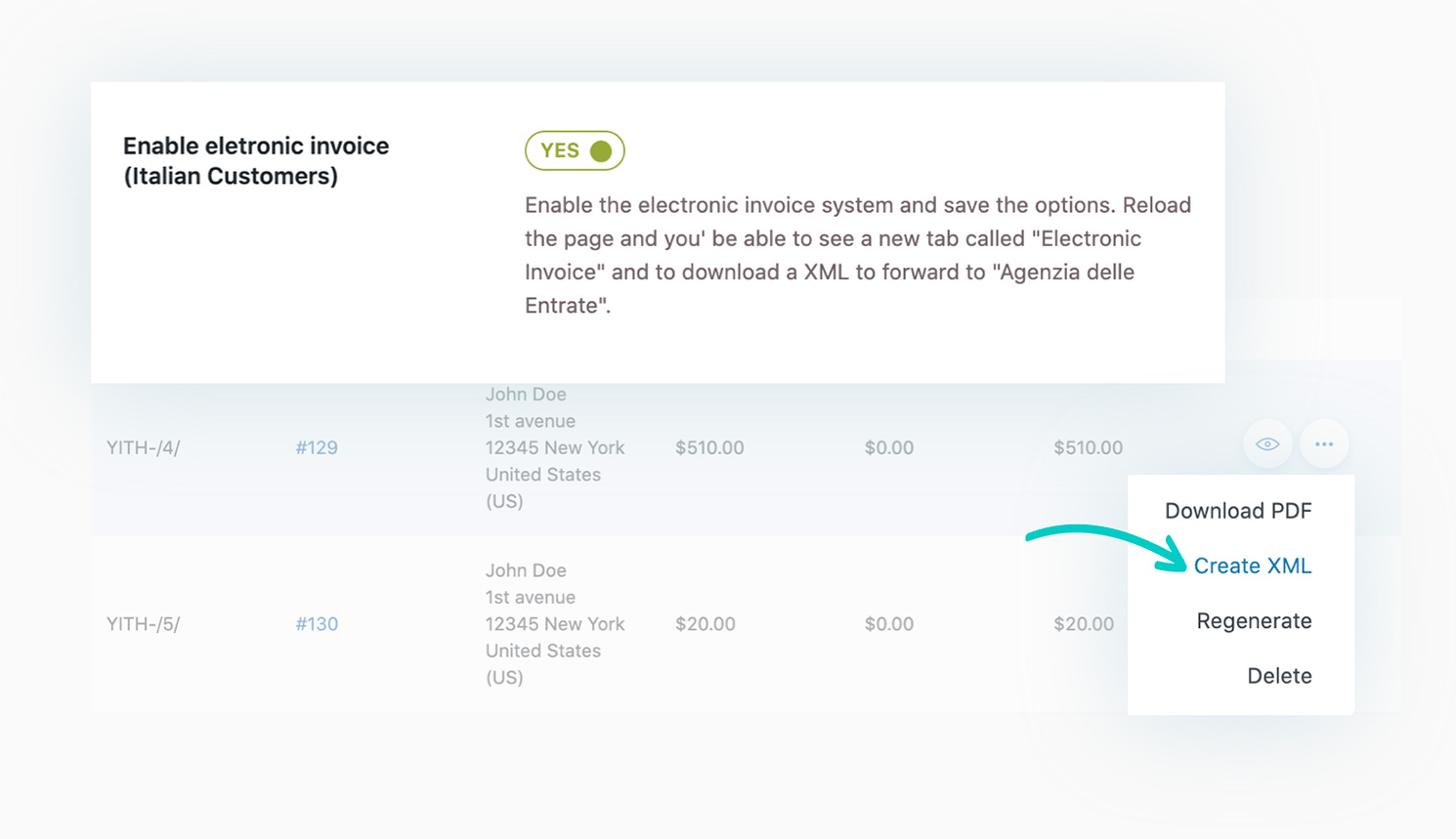





There are no reviews yet.